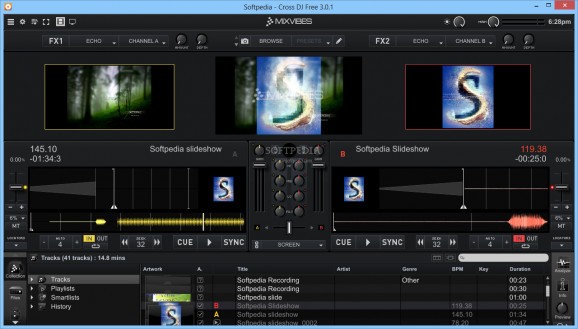An efficient and comprehensive software application designed to be used as a MIDI controller in order to mix and play audio tracks. #Mix tracks #Audio mixer #Playlist organizer #Playback #Mixer #Player
Cross DJ is a sturdy and reliable DJing application created to be used especially with Pioneer CDJ hardware.
Designed to handle CDJs, you can expect that everything in the application is mapped to fit with all the controls and features of the devices. This way, you can easily set-up your hardware along with the laptop, load the tracks and start playing some quality music.
The application provides you with all the must-have features that any professional DJing tool should have. You get waveform display for loaded tracks, cue and sync buttons, hot cues, effects, loops and an easy to manage library among many others.
Cross DJ displays a user-friendly interface with an intuitive and well thought out button layout. Everything is easy to spot, click and adjust. The only thing that can actually bother you is the fact that there are way too many buttons on the screen. Not that that’s a bad thing since every single one has a well defined role that is meant to improve your performance. A good thing that Cross DJ implements is that it allows you to use your keyboard to control various functions of the application.
The library can handle as much music as your hard drive can feed it and if you’re an Apple user, it even syncs up with iTunes and allows you to play tracks from there. Inside the library you can see the track’s title, artist, genre and BPM. The latter comes in very handy when you want to keep a constant tempo throughout a set. In case the file doesn’t make that information available, you can drop it into a deck and it is automatically displayed. Or even easier, the application provides an ‘Analyze’ feature that automatically scans the track and extracts that information.
With the above to consider and much more to discover, Cross DJ is by all means a powerful and practical tool that can appeal to both bedroom and professional DJs.
Cross DJ 3.4.0
add to watchlist add to download basket send us an update REPORT- runs on:
-
Windows 10 32/64 bit
Windows 8 32/64 bit
Windows 7 32/64 bit - file size:
- 128 MB
- main category:
- Multimedia
- developer:
- visit homepage
Microsoft Teams
4k Video Downloader
Zoom Client
7-Zip
paint.net
ShareX
Windows Sandbox Launcher
Bitdefender Antivirus Free
IrfanView
calibre
- Bitdefender Antivirus Free
- IrfanView
- calibre
- Microsoft Teams
- 4k Video Downloader
- Zoom Client
- 7-Zip
- paint.net
- ShareX
- Windows Sandbox Launcher