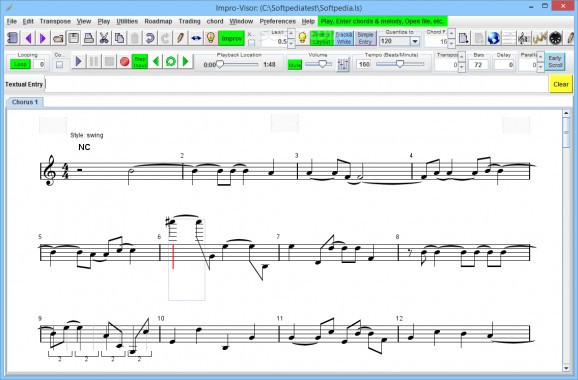Create or analyze music, export results to a MID or XML format, transpose tracks and use the mixer at hand, with this Well-rounded program. #Music notation program #Compose solo #Solo composition #Leadsheet #Musicsheet #Notation
Impro-Visor is a software solution that provides musicians and music literate people in composing songs, as well as in opening, viewing and analyzing music sheets, recording from MIDI sources and playing audio tracks.
The installation process does not pose any kind of problems and only takes a few moments, while the interface you come across might seem a bit cluttered, especially for novice users. It consists of a menu bar, multiple buttons and a pane in which to view the uploaded files.
Aside from that, extensive and well-drawn Help contents are provided and thus all types of users can easily find their way around it.
First and foremost, you should know that this program enables you to open multiple tabs in the same time, while it also supports multiple instances. It is possible to create new music sheets from scratch, open LS files and import MID tracks, as well as save your projects to the hard drive using an LS or MID extension, and export chorus to a music XML.
You should know you can easily preview certain items before uploading them, so that you can make sure that you are using the desired item. You can load and save vocabulary files, transpose melodies up or down harmonically, transpose chords up or down a semitone and transpose both.
Playback controls are incorporated in the main window, enabling you to pause, play and stop audio tracks, go to the next chord and record input from MIDI source. The volume can be adjusted with ease, while you can also take advantage of a built-in mixer and tempo scroll bar.
Last but not least, there are multiple tools you can take advantage of, including an advising and voicing keyboard, leadsheet textual editor, lick generator and voicing editor.
To conclude, Impro-Visor is a pretty complex and useful piece of software when it comes to creating and analyzing music. The response time is good, the interface is quite minimal and the computer’s performance is not going to be affected. There are sufficient options to keep you busy and we did not come by any crashes or hangs in our tests.
What's new in Impro-Visor 10:
- The Transposition Wizard has been included. This replaces the old playback
- transposition spinner that effects bass and chord parts only. The new feature
- allows one-time transposition of any or all parts, as well as playback
- adjustment of any part.
Impro-Visor 10.2
add to watchlist add to download basket send us an update REPORT- runs on:
-
Windows 10 32/64 bit
Windows 8 32/64 bit
Windows 7 32/64 bit
Windows Vista 32/64 bit
Windows XP - file size:
- 157 MB
- filename:
- Impro-Visor_windows_10_2.exe
- main category:
- Multimedia
- developer:
- visit homepage
calibre
4k Video Downloader
Microsoft Teams
7-Zip
Windows Sandbox Launcher
Context Menu Manager
IrfanView
Zoom Client
Bitdefender Antivirus Free
ShareX
- Zoom Client
- Bitdefender Antivirus Free
- ShareX
- calibre
- 4k Video Downloader
- Microsoft Teams
- 7-Zip
- Windows Sandbox Launcher
- Context Menu Manager
- IrfanView