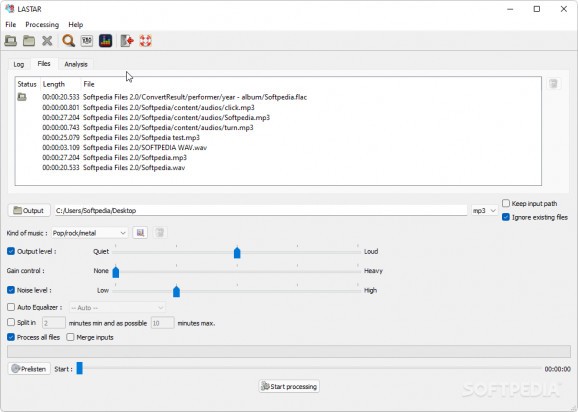An easy-to-use and efficient software solution that allows you to split your music files, while offering you the possibility to modify their ID3 tags. #Audio Amplifier #Sound Adjustment #Split Audio #Amplifier #Loudness #Split
Sound is a crucial part of multimedia entertainment, even if it means a second of noise. Audio effects and music help define our way of life, with the computer giving sound engineers the possibility to create or adjust existing audio files. As such, with the help of LASTAR you are able to apply volume normalization, trim, and other related operations.
With the main window up, you might spend a little time going through the set of features, with an abundance of numerical values that require some testing. Luckily, you can preview your work while adjusting the different sliders so you know exactly what you're about to get.
File support only enables you to work with WAV and MP3, but these are common enough to find and put to good use by a large variety of other utilities or simple players. Either through drag and drop or open dialogs for individual files or entire directory structures, selecting items of interest only takes a few moments.
All items are displayed in a list, for which you need to set of rules that define the output. Basic configurations give you the possibility to adjust volume, gain control, as well as noise levels, in up to five different corresponding levels. Two fields for time intervals representing minimum and maximum values can be used to split large audio files.
As simple as it may seem, the application comes packed with a little more that three adjustment sliders. Custom parameter profiles can be created to later on put processes in motion even faster. Structured in tabs, these let you manage ID3 tags, equalizer settings, as well as several advanced parameters.
These greatly come in handy, with fields for multiband processing, trim output settings, final bitrate, as well as a few effects like attack, release, max peek value, or noise. The equalizer is only fitted with three bands, while the tags counterpart speaks for itself.
Hitting the dedicated button starts processing your new file or files, depending on whether or not you choose to trim. Speed is according to length and complexity of the new settings that need to be applied, while the output is either saved in the same directory or one of your choice.
Bottom line is that LASTAR is a small, but practical audio processor, that although feels a little rough around the edges, is fitted with powerful algorithms that can neatly boost the volume without quality loss, apply various effects, and even add corresponding tags. The overall process is simple, takes little time, and supports a few, but popular audio file formats.
What's new in LASTAR 1.9.3.1:
- Fixed : Error in 1.9.3 version packaging, album cover was not correctly saved
LASTAR 1.9.3.1
add to watchlist add to download basket send us an update REPORT- portable version
- LASTAR Portable
- runs on:
-
Windows 11
Windows 10 32/64 bit
Windows 8 32/64 bit
Windows 7 32/64 bit
Windows Vista 32/64 bit
Windows XP 32/64 bit - file size:
- 22.4 MB
- main category:
- Multimedia
- developer:
- visit homepage
ShareX
Microsoft Teams
7-Zip
Windows Sandbox Launcher
4k Video Downloader
Context Menu Manager
Bitdefender Antivirus Free
Zoom Client
calibre
IrfanView
- Zoom Client
- calibre
- IrfanView
- ShareX
- Microsoft Teams
- 7-Zip
- Windows Sandbox Launcher
- 4k Video Downloader
- Context Menu Manager
- Bitdefender Antivirus Free