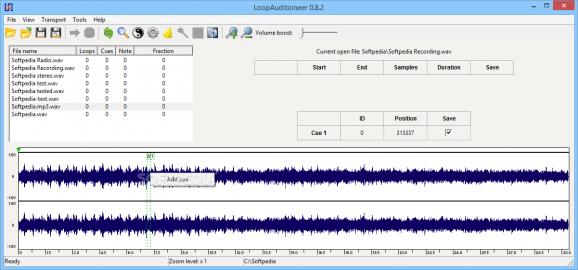An audio analyzer, enabling users to detect loops, pitch and cue points for WAV files, that provides a batch processing tool and other various features. #Analyze WAV #Detect loop #Cue position #Autoloop #Crossfade #Pitch
Audio files aren’t just the sound coming out the speakers, but also hold different info fields related to creator, as well as technical details, such as loops, pitch, or cue points, to make it easier to work in other projects. In this regard, LoopAuditioneer gives you the possibility to edit such values for one or more WAV files at a time.
A neat thing about it is that you don’t have to go through the effort of installing it, because it’s not required. This means that you can use it on other computers as well, directly from a USB flash drive, without the worry that the target PC gets affected in any way, because registries are not a dependency of functionality.
Sadly, you can’t just drag WAV files to get them ready, but the browse dialog is easy enough, only requiring you to select the folder where target files are stored, and automatically adding them to the list. Interacting with a file immediately builds up its wave representation, but if you want to see loops and cue points, a scan needs to be manually triggered.
Doing this can take a little while, but there’s the possibility to visit the options panel in order to configure scan settings. As such, different sliders let you specify values for derivative threshold, minimum loop length, time between loops, quality factor, number of candidates, loops to return, and a few more.
After scanning, loops and cue points are automatically shown on the wave representation, with the possibility to add or remove existing cue points. All loops are neatly organized in a table, along with info like start sector, end, samples, duration, and whether or not to save.
An additional tool set is put at your disposal, with which to add some effects, or batch process multiple files according to an impressive variety of predefined rule sets, such as adding or removing loops, cues, and more. Moreover, you can take the time to create more loops, start pitch detection, cut, or even apply crossfade effects.
All things considered, we can safely state that LoopAuditioneer is a powerful WAV processing application which lets you take a close look inside WAV files, and manipulate special sections like pitch, loops, and cue points. Sure enough it can take some time before you get the hang of it, but it’s intended for professional use, with a large variety of different technical settings for accurate detection and manipulation.
LoopAuditioneer 0.8.2
add to watchlist add to download basket send us an update REPORT- runs on:
-
Windows 10
Windows 8
Windows 7
Windows Vista
Windows XP - file size:
- 2.6 MB
- main category:
- Multimedia
- developer:
- visit homepage
Zoom Client
IrfanView
Microsoft Teams
Bitdefender Antivirus Free
calibre
Windows Sandbox Launcher
Context Menu Manager
7-Zip
ShareX
4k Video Downloader
- 7-Zip
- ShareX
- 4k Video Downloader
- Zoom Client
- IrfanView
- Microsoft Teams
- Bitdefender Antivirus Free
- calibre
- Windows Sandbox Launcher
- Context Menu Manager