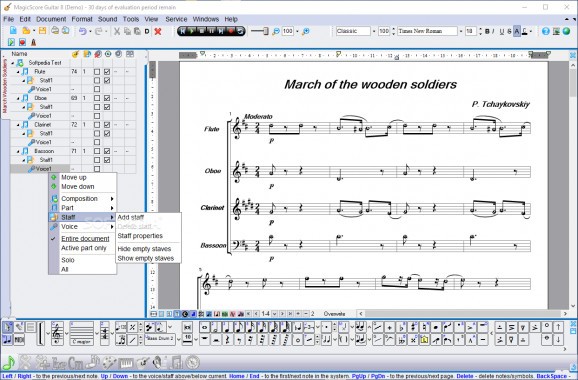Compose, edit and play guitar music, with this user-friendly application that offers advanced tab editing and music notation features. #Guitar tab #Compose music #Music notation #Guitar #Tab #Transcribe
MagicScore Guitar is a comprehensive guitar tab program that enables you to create, edit and play music scores for the guitar. The software allows you to study music sheets and easily modify them, by drawing the desired note on the stave or by clicking the proper string on the fretboard.
MagicScore Guitar is capable of transposing musical notes into a score, by creating the links and transitions. The software is user-friendly and allows you to quickly create musical scores, as well as to configure several parts for different instruments. The intuitive window division enables you to quickly access tools and adjutants with one click.
The menu on the left allows you to control the multiple parts contained within the currently opened music sheet, while the tool box at the bottom of the window contains notes, indicators or markers. You can thus monitor the number of measures, the name of the notes, as well as more or erase notes from the stave.
MagicScore Guitar supports displaying the lyrics corresponding to each note. Moreover, you may easily switch between writing modes: overwrite or insert, when it comes to lyrics, notes, parts, measures, system notes or system lyrics. New compositions, parts, movements staff, voice bits or measures can be added at any time.
The software also features a metronome function, that can help you measure each beat and compose songs at different tempos. The audio player allows you to listen to the part you have composed or modified before saving it to your computer. You may save a score as a project, export it to image, PDF or audio formats, as well as send it by email, publish it on the web or print it to paper.
MagicScore Guitar offers you a large set of tools for composing songs, as well as for writing scores on the stave. The toolbox at the bottom of the window contains a series of tabs and shortcuts to adding notes, brackets, accents, symbols, expressions, chords, intervals or design elements. You may also use the note/measure conversion tool, or the piano/guitar fret for indicating notes.
MagicScore Guitar 8.274
add to watchlist add to download basket send us an update REPORT- runs on:
-
Windows 10 32/64 bit
Windows 8 32/64 bit
Windows 7 32/64 bit
Windows Vista 32/64 bit
Windows XP 32/64 bit - file size:
- 19.9 MB
- filename:
- magicscoreguitar8demo.zip
- main category:
- Multimedia
- developer:
- visit homepage
IrfanView
ShareX
Microsoft Teams
7-Zip
Windows Sandbox Launcher
4k Video Downloader
Context Menu Manager
calibre
Bitdefender Antivirus Free
Zoom Client
- calibre
- Bitdefender Antivirus Free
- Zoom Client
- IrfanView
- ShareX
- Microsoft Teams
- 7-Zip
- Windows Sandbox Launcher
- 4k Video Downloader
- Context Menu Manager