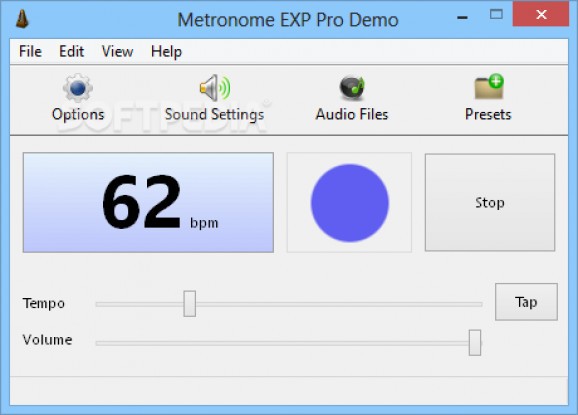Easily create complex music patterns from one click to drum beats with the help of this streamlined yet highly competent application. #Create Music Pattern #Metronome Player #Step Sequencer #Metronome #Tempo #Sequencer
When it comes to metronomes, the opinions are split in half, with individuals that say musicians should not use them, while others state the exact opposite. Nevertheless, a metronome is a tool used by musicians to keep a constant tempo as they play. Basically, metronomes provide regular beats or ticks by marking the time intervals at a selected rate.
Metronome EXP Pro is a streamlined piece of software designed to provide you with the means for creating anything from simple clicks at a steady pace all the way up to complex drum beats.
Subsequent to its installation, you are met by a simplistic main window with only a few simple features and controls on display. Interestingly, the utility strays a bit from the typical look that other music apps embrace (with funky and black-themed appearances), as it comes with a plain-looking interface.
Despite its straightforward workflow and what you might initially think, Metronome EXP Pro packs a wide array of features. For example, with the help of its Polymeter, Meter Series and Step Sequencer windows, you can create complex music patterns and customize almost every detail and parameter until everything is just as you want.
For example, the Meter window is the place where you can create time signatures. You should know that the app comes with support for irregular meters, accents or sub accents within a beat and for choosing which subdivision should be played or not.
The tool also comes with a very useful speed trainer that comes with support for a full-screen mode, MIDI or other 16-bit audio files, multiple operating modes and a versatile preset system. Basically, the speed trainer makes it possible for you to customize every element of your training sessions.
Taking all of the above into consideration, Metronome EXP Pro is a very powerful tool that should be tried out by any musician who wants to experiment a bit or needs to create complex beats, patterns or rhythms.
It may not look apart, but there is no denying that, in the right hands, Metronome EXP Pro can help any musician keep more complex rhythms.
What's new in Metronome EXP Pro 1.0.1.1:
- Fixed issue with activated meter control panel headers appearing in white when the system title bar colour is set to gray
- Fixed issue with the BPM display in the main window having unattractive colours when the system title bar colour is set to gray
- Fixed an issue with the correct help text not displaying when mousing over controls on the Meter Series window
Metronome EXP Pro 1.0.1.1
add to watchlist add to download basket send us an update REPORT- runs on:
-
Windows 10 32/64 bit
Windows 8
Windows 7
Windows Vista
Windows XP - file size:
- 2.3 MB
- filename:
- MetronomeExpProDemo.zip
- main category:
- Multimedia
- developer:
4k Video Downloader
Microsoft Teams
Bitdefender Antivirus Free
7-Zip
calibre
Zoom Client
ShareX
paint.net
IrfanView
Windows Sandbox Launcher
- paint.net
- IrfanView
- Windows Sandbox Launcher
- 4k Video Downloader
- Microsoft Teams
- Bitdefender Antivirus Free
- 7-Zip
- calibre
- Zoom Client
- ShareX