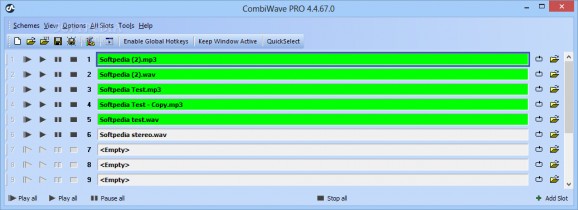A simple and easy to use application that will enable you to play several audio tracks at the same time, making you look like a professional showman. #Audio player #Jingle player #Radio broadcaster #Musician #Jingle #Playback
If you have set your mind to become a DJ, you must be prepared for some serious investments, what with the necessary equipment being rather costly.
However, if you are intent on merely testing the waters, you may want to start with something more approachable. CombiWave PRO is one such utility that helps you develop some basic DJing skills since it enables you to simultaneously play multiple tracks and try your hand at various tricks.
First of all, it need be mentioned that the application should take only a couple of seconds to set up, a process at the end of which you are prompted with an approachable GUI.
A series of empty slots are available for you to fill in with the tracks you want to juggle with. Note that audio file formats such as MP3, WAV, OGG, and WMA are supported by the program.
As for how you can work with your tracks, it must be pointed out that a series of playback controls are available for you to start experimenting with. Playing, pausing, and stopping your audio files so that they overlap at select intervals should raise no difficulty at all, with the possibility of manipulating all tracks at once.
Toggling the loop effect on or off provides you with extra control of the tracks you are handling, with progress indicators being available for you to easily follow up on the development of your mix. Aside from that, level meters, volume sliders, panning sliders are optionally integrated into the main window.
In order to create smooth transitions between tracks, you may adjust the fade-in and fade-out effects according to your needs.
Another proof that the application is easy to navigate comes in the form of hotkeys you can resort to in order to easily play your tracks, with the possibility of customizing them so that you are comfortable at all times.
On an ending note, CombiWave PRO is a program designed to help you explore your DJing skills. Being useful particularly when performing live sets or playing jingles on the radio, the application enables you to overlap up to 99 tracks and easily control the audio experiment, being a tool any user could take for a spin.
What's new in CombiWave PRO 4.4.76.0:
- Notes-field for each slot, colors can now be assigned to slots, separate buttons to close a slot/to show a slot's menu
CombiWave PRO 4.4.76.0
add to watchlist add to download basket send us an update REPORT- runs on:
-
Windows 10 32/64 bit
Windows 8 32/64 bit
Windows 7 32/64 bit
Windows Vista 32/64 bit
Windows XP - file size:
- 2.7 MB
- filename:
- combiwave_setup.exe
- main category:
- Multimedia
- developer:
- visit homepage
Zoom Client
ShareX
IrfanView
7-Zip
4k Video Downloader
Windows Sandbox Launcher
Microsoft Teams
Bitdefender Antivirus Free
Context Menu Manager
calibre
- Bitdefender Antivirus Free
- Context Menu Manager
- calibre
- Zoom Client
- ShareX
- IrfanView
- 7-Zip
- 4k Video Downloader
- Windows Sandbox Launcher
- Microsoft Teams