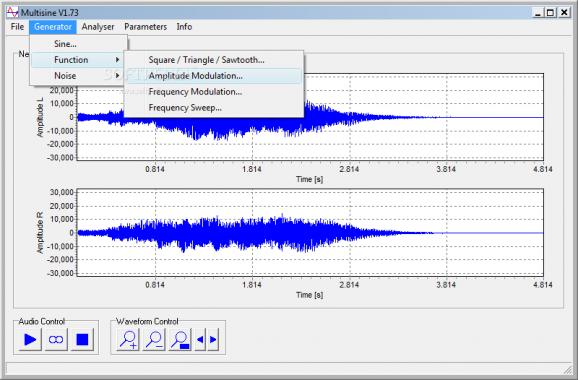Generate audio signals, functions and noise by inputting some simple settings, view the waveform and play sound, examine various statistics. #Audio signal generator #Sound generator #Sinus generator #Generator #Generate #Audio signal
Multisine is a simple-to-use audio signal generator that requires you to input sine and signal parameters to obtain results. It features several handy options and lets you examine statistics.
Installing the application takes minimal time and effort. As far as the interface goes, Multisine adopts a classical window with a plain and simple layout that shows a graph for generated signals.
All you have to do is specify the frequency, amplitude, phase, and left/right phase offset, along with the signal level to add the sine to the graph.
These details may also be imported from local files with the TXT format (a few examples are supplied by the app). It is possible to play the generated sound, as well as to zoom in and out of the waveform.
Apart from sines, Multisine gives you the possibility to generate square, triangle or sawtooth functions by setting the frequency, phase, left/right phase offset and level, in addition to creating amplitude and frequency modulation, frequency sweep, white noise, pink noise, and sines with pn-noise.
The frequency can be analyzed in linear or logarithmic form, while statistics can be studied when it comes to the minimum and maximum sample values, DC offset, arithmetic mean and average RMS value, and crest factor. Signal parameters may also be investigated to find out the number of channels, resolution, sample frequency and period, file length, and normvalue 16 bit.
Multisine had minimal impact on computer performance in our tests, running on low CPU and RAM. It executed commands swiftly and worked well, without triggering Windows to hang, crash or pop up error messages. Multisine serves its purpose.
What's new in Multisine 1.74:
- removed open File bug
- made Vista ready
- no additional features
Multisine 1.74
add to watchlist add to download basket send us an update REPORT- runs on:
- Windows All
- file size:
- 651 KB
- filename:
- MultisineV1.74.exe
- main category:
- Multimedia
- developer:
- visit homepage
paint.net
calibre
ShareX
Microsoft Teams
IrfanView
4k Video Downloader
Windows Sandbox Launcher
Bitdefender Antivirus Free
7-Zip
Zoom Client
- Bitdefender Antivirus Free
- 7-Zip
- Zoom Client
- paint.net
- calibre
- ShareX
- Microsoft Teams
- IrfanView
- 4k Video Downloader
- Windows Sandbox Launcher