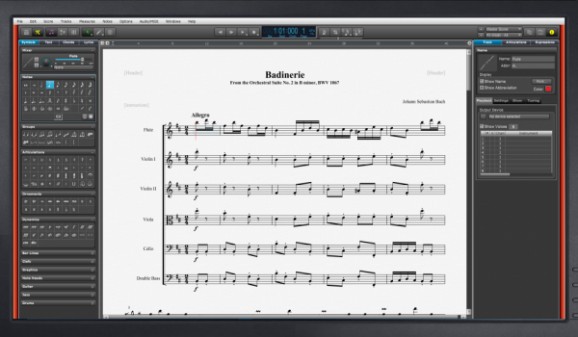Helps professional musicians compose music by offering support for full VST/AU integration, MIDI editing features directly on the score, and WAV exporting options. #Notation software #Music notation #MIDI editor #Notation #Editor #MIDI
Overture is an advanced software application designed for helping composers, music educators and students create complex tabulator scores by entering notes with the mouse or computer keyboard. You may record MIDI performances.
The layout cannot be described as highly intuitive as it may look a bit overwhelming at a first glance. There’s support for a help manual and several tutorials that may shed some light upon the key features of the program.
The utility lets you check out a musical score with notes, symbols and lyrics, view and modify your score, name and enable tracks, assign MIDI playback devices, and specify the number of voices in a track.
Overture allows you to assign a MIDI instrument definition to each available MIDI port and channel, construct the score by setting the key and time signature, add notes and specify the note duration, change pitch and duration, as well as erase any item from the score.
What’s more, you can add a pickup measure, insert a slur, embed various symbols, namely ornaments, articulations, noteheads, dynamics, expressions, text and clefs palettes, as well as attach a second voice to the score (each track may have up to four voices), and change stem directions.
The application lets you add staves, assign instruments to different parts of the stave, set up a metronome and record audio streams, link staves to MIDI devices, play the recorded audio file (the notes are played as well), and add chords.
You may insert lyrics to a score, print your score on paper, choose between several templates and create some of your own, edit MIDI data in any track, enter and edit lyrics, and create a score by recording MIDI data one step at a time. Once you are done with the editing process, you may save the audio data to WAV file format.
Overture includes a comprehensive suite of editing tools and symbols palettes that can be used by professional musicians in order to compose music. However, the GUI is not quite intuitve so you may spend a couple of hours getting used to it.
What's new in Overture 5.6.1.1:
- Improvements:
- Rebar has completely been reworked and happens automatically when you change time signatures.
- Improved dot placement on dotted notes in tablature tracks.
- Font Map dialog now updates the X Y fields when characters is moved with mouse or arrow keys.
Overture 5.6.1.1
add to watchlist add to download basket send us an update REPORT- runs on:
-
Windows 10 64 bit
Windows 8 64 bit
Windows 7 64 bit - file size:
- 269 MB
- main category:
- Multimedia
- developer:
- visit homepage
ShareX
Windows Sandbox Launcher
Context Menu Manager
IrfanView
Microsoft Teams
Zoom Client
4k Video Downloader
calibre
Bitdefender Antivirus Free
7-Zip
- calibre
- Bitdefender Antivirus Free
- 7-Zip
- ShareX
- Windows Sandbox Launcher
- Context Menu Manager
- IrfanView
- Microsoft Teams
- Zoom Client
- 4k Video Downloader