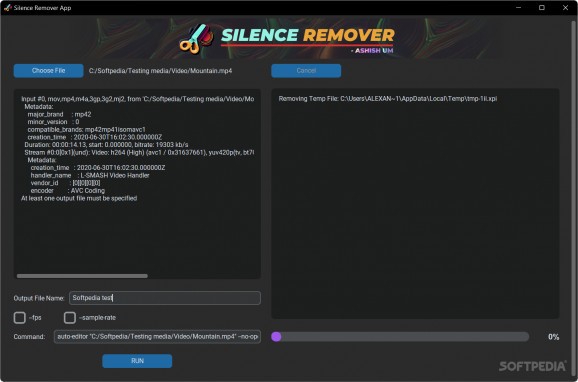A simple and straightforward application that provides a quick and efficient way to remove the silent parts from your video and audio content. #Remove silence #Cut silence #Enhance video #Silence #Media #MP4
Whenever you are creating audio or video content, you inevitably also create silent parts. While in some cases they are desirable to help induce a dramatic effect, for instance, in most circumstances they are undesirable. Although they can’t be completely avoided during production, there are certain steps you can take to minimize them.
Silence Remover GUI is a tool designed to automatically detect the silent parts from multimedia content and remove them, thus improving the overall quality of the clip.
While you don’t need to install the application, you need to make sure that you have Python 3.6 or higher and pip in the path for the app to work. Providing you meet the requirement, you can add the video, specify the output name and whether you want to check FPS and sample rate before hitting the Run button.
The program comes with a user-friendly interface that makes it quite accessible to users who are not familiar with very complex video editing software. In fact, it is split into two tabs, one of which allowing you to preview various details about the file you are about to process. As you probably hinted, the second tab will include information about the output file, along with all the processing it underwent.
It is worth mentioning that the application may not work with all files type and it doesn’t support RAW formats. The app has been thoroughly tested and works with MP4 and MKV, but is unlikely to support other formats like WebM. Moreover, the software may encounter errors when processing video files with unusual characters in their file names, such as double or single quotes.
Despite these limitations, Silence Remover GUI can be a useful tool for content creators looking to improve the quality of their video content by removing unwanted silent periods.
What's new in Silence Remover GUI May 4 2023:
- has the option to rotate clockwise or anticlockwise
- show in explorer option on successfully processed
Silence Remover GUI May 4 2023
add to watchlist add to download basket send us an update REPORT- PRICE: Free
- runs on:
-
Windows 11
Windows 10 32/64 bit
Windows 8 32/64 bit - file size:
- 68.6 MB
- filename:
- main.rar
- main category:
- Multimedia
- developer:
- visit homepage
4k Video Downloader
Microsoft Teams
calibre
Windows Sandbox Launcher
IrfanView
ShareX
7-Zip
paint.net
Zoom Client
Bitdefender Antivirus Free
- paint.net
- Zoom Client
- Bitdefender Antivirus Free
- 4k Video Downloader
- Microsoft Teams
- calibre
- Windows Sandbox Launcher
- IrfanView
- ShareX
- 7-Zip