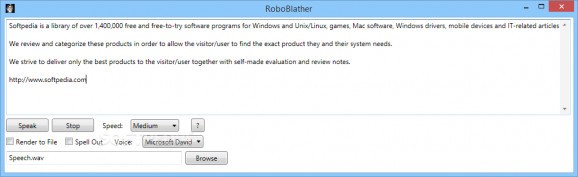Have the content you just crated being read to you out loud so you can determine whether it could use improvements with this tool. #Text to speech #Text reader #Text to voice #Text2speech #Speech #Reader
Accommodating learning difficulties, revising a chunk of text you just wrote and honing your speech and literacy skills are some of the reasons why so many users out there turn to text to speech applications. RoboBlather is a lightweight piece of software designed to generate speech from any text that you paste into the dedicated edit window.
The setup is quick, uneventful and does not require any special attention from your part. Upon launch, you are welcomed by an interesting interface that could remind some users of Norton Commander. Nevertheless, the app is fairly intuitive and since it also includes indications about how to use it, it is unlikely that first time users can have a hard time using it.
The UI is comprised of a single window that is split into two main sections, the larger part being dedicated to the area where you insert the text that you want to be read aloud. You should know that the app enables you to resize the window, so you check out the larger text content easier.
As previously mentioned, a text to speech utility can be useful in a wide variety of situations. Consequentially, you can select the appropriate speed of the speech so that it aids you to complete the task that you are aiming for. The speed levels available vary from extra slow to extra fast.
At the same time, it is worth mentioning that the application includes various voices, depending on the version of you operating system as well as the other software solutions you have on your computer.
Regardless of whether you are looking for a simple tool to help you review documents that you are writing for a project or perhaps, you need some help with enhancing your literacy skills, RoboBlather might come in handy.
What's new in RoboBlather 1.21:
- Added a "browse text" button to load a text file.
RoboBlather 1.21
add to watchlist add to download basket send us an update REPORT- portable version
- This is the portable version of the application. An installable version is also available: RoboBlather Portable
- runs on:
-
Windows 10
Windows 8
Windows 7
Windows Vista
Windows XP - file size:
- 302 KB
- filename:
- RoboBlather1.21Setup.exe
- main category:
- Multimedia
- developer:
- visit homepage
calibre
ShareX
Zoom Client
Bitdefender Antivirus Free
Context Menu Manager
IrfanView
7-Zip
4k Video Downloader
Microsoft Teams
Windows Sandbox Launcher
- 4k Video Downloader
- Microsoft Teams
- Windows Sandbox Launcher
- calibre
- ShareX
- Zoom Client
- Bitdefender Antivirus Free
- Context Menu Manager
- IrfanView
- 7-Zip