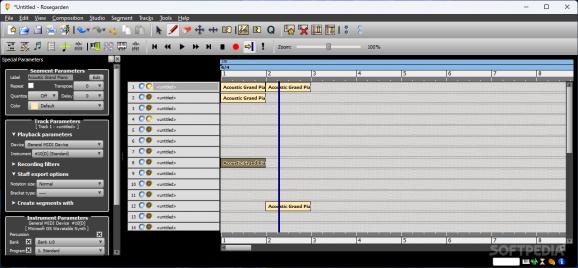MIDI/audio sequencer and musical notation editor that allows you to record, arrange, and compose music using a set of top-quality audio tools. #MIDI sequencer #MIDI recorder #MIDI mixer #Seqeuncer #Recorder #Compose
Rosegarden is an advanced MIDI and audio sequencer that helps you create music, write down musical notations, browse throughout a large database of instruments, and work with various MIDI playback devices. It also works with the DSSI synth plugins.
The GUI may look and feel a bit overwhelming at a first glance because the program comes packed with a lot of features. You can access an online help manual in case you need assistance with the configuration process.
This digital audio workstation allows you to compose music using score or MIDI data, importing audio files, or recoding audio streams via a microphone, guitar or other audio sources. The tool empowers you to write and alter music in order to create compositions, while letting you synthesize, apply effects and burn data to a CD or publish it on the web.
Rosegarden is able to open and save MIDI files, and helps you export projects to a file on your computer that stores information about the notes of your composition, MIDI controller settings, plugin details, and names of the audio files comprised in the composition.
You can export score files for the Csound synthesis system, save the contents of compositions to Mup and XML files, import h2song files created by the Hydrogen drum machine, as well as print musical scores.
Rosegarden comes packed with a powerful track editor designed to help you move and arrange blocks of music data directly in the editing window.
Plus, you get to work with specialized editors, like Notation for viewing and altering staff in score notations, Matrix for analyzing notes with the aid of small grids, Percussion Matrix useful for percussion programs on MIDI instruments (each note delivers a different percussion sound), and Event List for editing various events (e.g. note, pitch bend, key pressure, indication).
You can assign a wide range of MIDI, plugin synth, or audio instruments to each track, and create empty or audio segments that may contain recorded data. You can record, play, arrange and split audio segments.
Last but not least, Rosegarden offers support for JACK transport and MIDI Time Code (MTC) synchronization options to external transports, two metronomes, MIDI filters, and playback parameters.
Rosegarden includes an impressive number of audio tools for helping you record, edit and compose music, and is suitable especially for professional users. There are a lot of features to discover so you need to reserve some extra time in order to learn how to work with it.
Rosegarden 14.02
add to watchlist add to download basket send us an update REPORT- PRICE: Free
- runs on:
-
Windows 11
Windows 10 32/64 bit
Windows 8 32/64 bit
Windows 7 32/64 bit
Windows Vista 32/64 bit
Windows XP 32/64 bit - file size:
- 28.5 MB
- main category:
- Multimedia
- developer:
- visit homepage
Bitdefender Antivirus Free
ShareX
Zoom Client
4k Video Downloader
Context Menu Manager
7-Zip
IrfanView
calibre
Microsoft Teams
Windows Sandbox Launcher
- calibre
- Microsoft Teams
- Windows Sandbox Launcher
- Bitdefender Antivirus Free
- ShareX
- Zoom Client
- 4k Video Downloader
- Context Menu Manager
- 7-Zip
- IrfanView