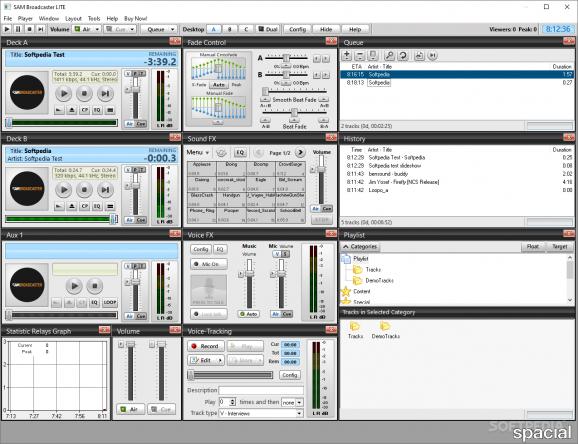Create a radio station and broadcast it over the web by populating a media library with music, applying effects, tweaking settings, and more. #DJ station #Create radio #Radio station #Radio #Broadcast #DJ
The lite edition of SAM Broadcaster permits you to put together a radio station and broadcast it online. It offers support for a few database systems and contains some handy options and configuration settings.
The setup procedure does not take a long time to finish, and SAM Broadcaster LITE offers to install the Firebird server if it doesn't already exist on the computer. This can be excluded from the installer, though.
At startup, the tool pops up a wizard whose steps you can follow to configure initial settings. To be more specific, you can select the database system between FireBird, MySQL, PostgreSQL and MS SQL, and either apply the default options for establishing a connection, or edit the access mode (embedded, local or remote server), login details, host, port and database.
In the following stages, it is possible to point out a local folder whose audio files you want to import into the media library, add default sound effects and demo files, as well as choose the playback and recording audio device.
The main application window is large and displays panels for mixing music via two decks, adding new files and managing the queue, reviewing history, exploring the playlist, as well as viewing tracks in the selected directory.
Each deck is accompanied by an equalizer with preset and adjustable levels. Plus, you can resort to sound effects to enhance songs or create transitions, such as applause or phone ring. SAM Broadcaster LITE also lets you record voice and apply it over the music, examine a statistics relays graph, adjust the volume level, as well as toggle between auto DJ, manual DJ and play queue mode.
It is possible to personalize the main window when it comes to the shown panels, as well as to save this layout for later use. You can generate reports and playlists, upload all pictures, reset the weight balance, edit tags, back up and restore data, and so on.
There were no stability issues in our tests, since the software application did not hang, crash or pop up error messages. It uses low CPU and low-to-moderate RAM, so it shouldn't hamper system resources. Although it is pretty overwhelming for inexperienced users, the program has a help manual.
Taking everything into account, SAM Broadcaster LITE features rich options for creating musical playlists and applying effects to put together a radio station and broadcast it online. For additional features, you can check out the professional edition, namely SAM Broadcaster PRO.
What's new in SAM Broadcaster LITE 2023.6:
- Added flag to HTTP Manager to keep it open for PAL events, even if legacy HTTP requests are disabled.
SAM Broadcaster LITE 2023.6
add to watchlist add to download basket send us an update REPORT- runs on:
-
Windows 11
Windows 10 32/64 bit
Windows 8 32/64 bit - file size:
- 31.1 MB
- filename:
- sambc_lite-fb.exe
- main category:
- Multimedia
- developer:
- visit homepage
Microsoft Teams
ShareX
Bitdefender Antivirus Free
paint.net
IrfanView
Windows Sandbox Launcher
calibre
4k Video Downloader
Zoom Client
7-Zip
- 4k Video Downloader
- Zoom Client
- 7-Zip
- Microsoft Teams
- ShareX
- Bitdefender Antivirus Free
- paint.net
- IrfanView
- Windows Sandbox Launcher
- calibre