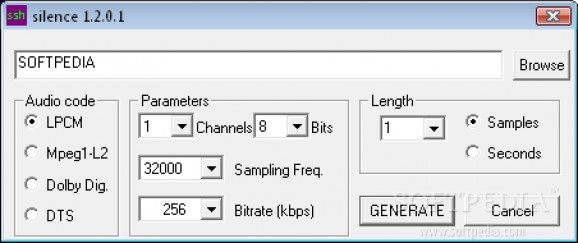Easily generate custom sound files filled with silence, specify the codec to use, number of channels and other parameters with this practical utility. #Generate silence #Create silence file #Ac3 silence #Silence #Audio #Generate
For some time now, more and more artists call on the powers of the PC to carry out their work. This also applies to musicians, that have one too many sound editing, extracting, and other tools. One of them is Silence, and it does exactly what the name suggests, namely create silent audio files.
On the one hand, the application doesn’t take you through any setup process, which means you can run it as soon as download is finished. This gives you the possibility to keep it on an USB Flash drive and use it on other computers as well. System registries are not tampered with, so your PC stays clean.
Running it brings up a compact little window that’s all you need to work with. Several drop-down menu are home to various parameters, while other options and save field are used to define quality and pick a destination for the new file.
What the application does is create an audio file containing nothing more than silence. In other words, you get to create a small, or never-ending file that plays nothing. Options put at your disposal are decent, with the possibility to configure number of channels, sampling frequency, length in frames or seconds, as well as the audio codec to use.
In order for the process to be successful, you need to define a save location and name for the new file. Hitting the Generate button puts the process in motion, taking only a little time. Depending on the audio codec you choose for the process, the new file can be AC3, DTS, MPA, or WAV.
One might completely question the application’s practicality, but complete silence is difficult to create, and can be used in combination with audio recording programs to have a large audio file split into multiple ones whenever silence is encountered.
Taking everything into consideration, we can say that Silence is a small tool that might not be used that much, but it gets the job done just right. Little effort is required to get to know and use it, thanks to the simple interface. Although it practically creates nothing, it doesn’t mean its purpose is nonexistent.
Silence 1.2.0.1
add to watchlist add to download basket send us an update REPORT- runs on:
- Windows All
- file size:
- 23 KB
- filename:
- silence_1201_exe.zip
- main category:
- Multimedia
- developer:
- visit homepage
IrfanView
calibre
ShareX
Zoom Client
7-Zip
4k Video Downloader
Microsoft Teams
Bitdefender Antivirus Free
Windows Sandbox Launcher
paint.net
- Bitdefender Antivirus Free
- Windows Sandbox Launcher
- paint.net
- IrfanView
- calibre
- ShareX
- Zoom Client
- 7-Zip
- 4k Video Downloader
- Microsoft Teams