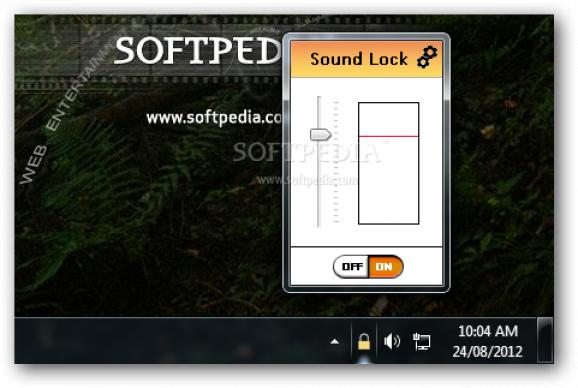An intuitive application that helps you adjust the sound level to a user-defined value, while allowing you to alter the system volume per channel. #Sound volume #Adjust volume #Volume limit #Volume #Limit #Adjust
Sound Lock is a lightweight software application developed with a single goal in mind: to help users limit the sound level for all audio streams currently playing on the computer to a user-defined value.
The program runs quietly in the system tray until called upon when it reveals several configuration settings to tinker with.
Sound Lock gives you the possibility to alter the volume pretty easily, thanks to its built-in slider, and enable or disable the program’s settings.
Basically, it proves to be extremely easy to work with this tool, as it is able to automatically detect the volume for the running utility and adjust its value according to your settings.
When it comes to configuration tweaks, you are allowed to select the filtering mode (channel or master) and configure the dedicated parameters for the output channels and devices (headphones, speakers, or default device).
You can make Sound Lock remain on top of other programs and, this proves to be pretty useful especially when dealing with multiple programs at the same time. Since it doesn’t require much computer knowledge to work with this app, even rookies can master the entire process with minimum effort.
During our testing we have noticed that Sound Lock carries out a task quickly and without errors throughout the entire process. It leaves a minimal footprint on system resources, so the overall performance of the computer is not affected.
As a conclusion, Sound Lock offers a simple yet efficient software solution when it comes to helping you adjust the sound output level for the running utilities.
Sound Lock 1.3.2
add to watchlist add to download basket send us an update REPORT- runs on:
-
Windows 7 32/64 bit
Windows Vista 64 bit - file size:
- 936 KB
- main category:
- Multimedia
- developer:
- visit homepage
ShareX
Microsoft Teams
Bitdefender Antivirus Free
Zoom Client
Context Menu Manager
4k Video Downloader
IrfanView
calibre
7-Zip
Windows Sandbox Launcher
- calibre
- 7-Zip
- Windows Sandbox Launcher
- ShareX
- Microsoft Teams
- Bitdefender Antivirus Free
- Zoom Client
- Context Menu Manager
- 4k Video Downloader
- IrfanView