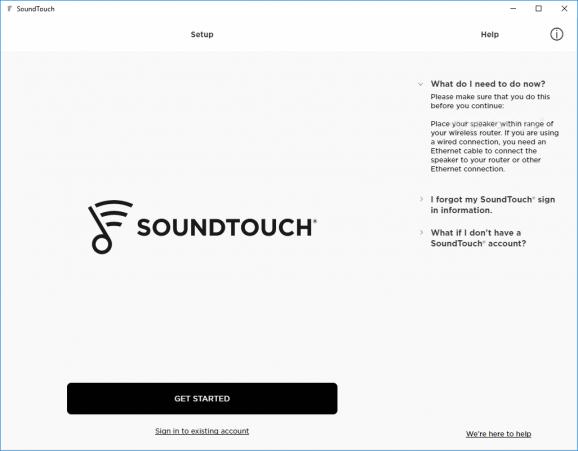Connect your Bose speakers to your home network in your home so you can manage the music you want you hear easier via this application. #Control Bose system #Streaming control #Playback control #Bose #Speaker #Playback
In the eventuality that you acquired Bose speakers to enhance your home theater system or just because you love listening music, then there is a chance that you want to make the most out of them.
SoundTouch is a dedicated utility that ensures a smooth connection of your new speakers with the network in your home, regardless of whether it is Ethernet or WiFi.
To avoid any inconvenience during the installation, it is recommended that you make sure you have administrator rights. It is worth mentioning that during the setup, you are asked to log in using your credentials. However, you can skip this step for now and log in your account once the operation is complete.
At the same time, it is advisable that you make sure you install the program on the same computer where you are storing the music library. Moreover, to avoid any inconveniences, you need to ensure that the PC is connecting to the Internet and that your connection is stable.
The idea behind the utility is to enable you to include the Bose speakers to the home network. In this sense, the tool provides you with two options, namely creating a connection via Ethernet or one via WiFi. The Ethernet option entails you plug in the power and Internet cables to your speaker and make sure that the latter is also connected to the home network.
The WiFi alternative is slightly different, as first, you need to make sure that you plug the power cable into the corresponding POWER connector on the speaker, while the other end goes into an outlet. Afterwards, connect the small end of the USB to the speaker and the larger one to the computer.
All things considered, SoundTouch is a handy piece of software that can help you make your new Bose speakers an integral part of your home theater or network.
SoundTouch 18.1.4.2196
add to watchlist add to download basket send us an update REPORT- runs on:
-
Windows 10 64 bit
Windows 8 64 bit
Windows 7 64 bit - file size:
- 117 MB
- filename:
- SoundTouch-app-installer-18.1.4.2196.msi
- main category:
- Multimedia
- developer:
- visit homepage
7-Zip
Windows Sandbox Launcher
Zoom Client
paint.net
IrfanView
ShareX
calibre
4k Video Downloader
Bitdefender Antivirus Free
Microsoft Teams
- 4k Video Downloader
- Bitdefender Antivirus Free
- Microsoft Teams
- 7-Zip
- Windows Sandbox Launcher
- Zoom Client
- paint.net
- IrfanView
- ShareX
- calibre