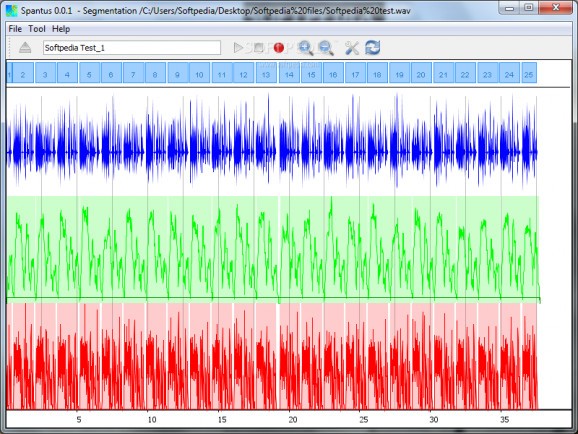Audio analysis tool that allows you to check out the waveform of MP3 and WAV files, get details about the signal and speech, as well as export the image to PNG file format. #Audio analyzer #Audio segmentation #Analyze audio #Analysis #Analyzer #Analyze
Spantus is a lightweight software application whose purpose is to help you analyze audio files and get information about the signal and speech. It can be deployed on all Windows versions out there, provided that you have Java working platform installed on the host PC.
The utility is portable so you may opt for storing it pen drives or other similar devices in order to carry it with you all the time. Plus, you may run it without having to possess administrative privileges.
It does not populate your Windows registry with extra entries so you can uninstall it by deleting the files that you have downloaded from the Internet. It’s easy to access its GUI because you only need to double-click on the executable file. An installation process is not required.
Spantus sports a simple layout that allows you to import audio files in the workspace using only the built-in browse button (the drag-and-drop support is not implemented). The utility works with MP3 and WAV file format. A help manual is not embedded in the package so you need to experiment a little bit with the audio parameters in order to get an idea about how the app works.
The application offers you the possibility to check out the waveform of an audio file, zoom in or out of the waveform, refresh the information displayed in the main window with a single click, carry out recordings, as well as play or pause the current audio selection.
Other notable configuration settings are implemented for helping you save the current analysis as a project (XML file format) on the disk so you can import it in the future, export the waveform image to PNG file format, calculate SNR (signal-to-noise ratio), as well as append noise to the current audio file.
Spantus lets you change the looks of the GUI by choosing between several themes, show or hide a chart, chnage the color of the chart, adjust signal parameters (e.g. buffer size, frame size), alter the recording sample rate and provide the audio path, and configure the threshold.
Spantus comes bundled with several handy tools for helping you analyze speech. It can be handled by rookies and professionals alike.
Spantus 0.0.1
add to watchlist add to download basket send us an update REPORT- runs on:
- Windows All
- file size:
- 1.8 MB
- filename:
- spantus-tool.20090417.zip
- main category:
- Multimedia
- developer:
- visit homepage
IrfanView
paint.net
Zoom Client
ShareX
4k Video Downloader
Microsoft Teams
7-Zip
calibre
Bitdefender Antivirus Free
Windows Sandbox Launcher
- calibre
- Bitdefender Antivirus Free
- Windows Sandbox Launcher
- IrfanView
- paint.net
- Zoom Client
- ShareX
- 4k Video Downloader
- Microsoft Teams
- 7-Zip