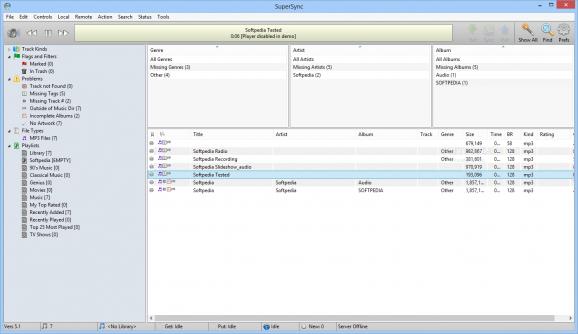Compare and merge all your music libraries on multiple computers and devices, sync iTunes content, transfer files from one library to another, and access your files from anywhere thanks to the built-in web server. #Syncronize music #Music library #Library sync #Sync #Syncronize #Library
SuperSync is an advanced software application whose purpose is to help you move and synchronize your audio files from one library to another. You can make comparisons, access, sync and merge iTunes files, such as audio items, podcasts and videos across multiple Macintosh and Windows PCs, iPhones, iPads, and iPods. Plus, it works hand in hand with iTunes libraries.
The GUI looks a bit overwhelming at a first glance because the tool comes packed with lots of filters and options to tweak. The utility offers support for an online help manual that elucidates any misunderstandings that you may have regarding its settings.
You can work with local and remote libraries. The local one represents the music library that SuperSync is running on, and reads the content of iTunes on that machine. The remote library is the one you can compare to.
SuperSync reveals all items included in a library, along with information about the title, artist, album, genre, size, time, rating, and play count. Plus, you can make the app show detailed information about each track, namely general data (e.g. name, size, time, format), iTunes info (e.g. rating, date when the item was added, file location), and tags (e.g. title, year, track).
Files can be played in iTunes or directly in the utility’s interface using the basic playback controls for playing, pausing or stopping the selection, and jumping to the next or previous item in the list. You can filter files by genre, artist or album.
Aside from the built-in player, the tool comes packed with a web server that allows you to view and listen to the items comprised in your library from any device that has a web browser.
SuperSync lets you transfer the selected files from the remote library to the local one or vice versa, or sync data between the two libraries so you can have the same content on both computers.
The tool groups items into different categories, such as Movies and TV Shows. It is also able to signal several issues and filter the files by Missing Tags, File Duplicates, Possible Duplicates, No Artwork, or another criterion. You can compare tracks to identify duplicate items, remove duplicates, and delete items from the library.
What’s more, you can search for tracks, analyze and repair library (e.g. delete links to missing tracks, remove empty directories), perform searches, and check out a library overview with details about the total number of movies, TV shows, podcasts, voice memos, audio books, and other items.
In case you have audio files scattered across multiple computers and need to create a complete library which can be accessed from anywhere, then SuperSync is the answer to your questions. However, the multitude of options may scare off some less experienced users.
What's new in SuperSync 6.1:
- New network security, support for new NAS systems, bug fixes, improved Web UI, and much more.
SuperSync 6.1.2
add to watchlist add to download basket send us an update REPORT- runs on:
-
Windows 10 32/64 bit
Windows 8 32/64 bit
Windows 7 32/64 bit
Windows Vista
Windows XP - file size:
- 65.4 MB
- filename:
- SuperSync_6.1.2.exe
- main category:
- Multimedia
- developer:
- visit homepage
4k Video Downloader
Zoom Client
IrfanView
Bitdefender Antivirus Free
paint.net
ShareX
Microsoft Teams
7-Zip
Windows Sandbox Launcher
calibre
- 7-Zip
- Windows Sandbox Launcher
- calibre
- 4k Video Downloader
- Zoom Client
- IrfanView
- Bitdefender Antivirus Free
- paint.net
- ShareX
- Microsoft Teams