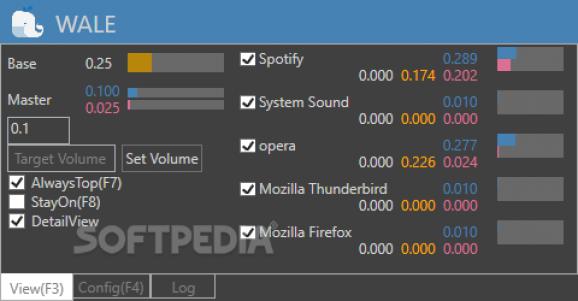Audio loudness equalizer that attempts to reduce the volume of sounds if they exceed a certain peak, thus protecting your hearing. #Loudness Equalizer #Volume Equalizer #Normalize Volume #Normalize #Volume #Loudness
Many people don’t realize just how dangerous loud noises can be, as prolonged exposure to sound that exceeds safe levels can lead to permanent hearing loss, not to mention tinnitus.
Wale (Windows Audio Loudness Equalizer is an open-source application that can help you keep the volume of all sound-generating processes within safe levels, as well as ensure you don’t have to constantly make minor adjustments. It offers a decent set of features, but it is rather difficult to configure.
Whether we’re talking about games, music or web content, it is not uncommon for unexpectedly loud sounds to be played occasionally, and these can be as annoying as they are dangerous.
Wale calculates the ideal volume by analyzing the average peak level, and it reduces the volume instantly when the peak is exceeded. This is done for each application separately, so you can still have different volumes for your programs while keeping them normalized.
From the main window, you can select the processes you wish to manage with this application. By scrolling the mouse wheel when focused on certain areas of the UI, you can control the master volume and the relative volume of each process.
A bunch of other parameters can be set from the Config panel, but the documentation does not include detailed explanations, so it may be difficult for first-time users to get the hang of things.
The regular version of the program, which needs to be installed before use, provides you with all the features you can see in the first screenshots, letting you configure a wide range of parameters.
The portable version, however, is a lot simpler, and it does not allow you to change any advanced settings. You can try them both out and see which of them is best suited for your needs.
Wale is a useful loudness equalizer that could stand to be a bit more intuitive. It can get the job done, and it allows you o configure a number of advanced parameters, but first-time users may find it to be rather unintuitive.
What's new in Wale - Windows Audio Loudness Equalizer 0.7.5 Pre-release:
- Fixed: session count is limited to 6
- Change: not use MMT as default to fix session count limitation issue
- Change: json and timer libraries are upgraded
- Change: find expired flag on session dispose check
Wale - Windows Audio Loudness Equalizer 0.7.5 Pre-release
add to watchlist add to download basket send us an update REPORT- PRICE: Free
- runs on:
-
Windows 11
Windows 10 32/64 bit
Windows 8 32/64 bit - file size:
- 1.2 MB
- filename:
- WaleSetup_0.7.5.msi
- main category:
- Multimedia
- developer:
- visit homepage
7-Zip
Windows Sandbox Launcher
Microsoft Teams
IrfanView
paint.net
Zoom Client
4k Video Downloader
calibre
Bitdefender Antivirus Free
ShareX
- calibre
- Bitdefender Antivirus Free
- ShareX
- 7-Zip
- Windows Sandbox Launcher
- Microsoft Teams
- IrfanView
- paint.net
- Zoom Client
- 4k Video Downloader