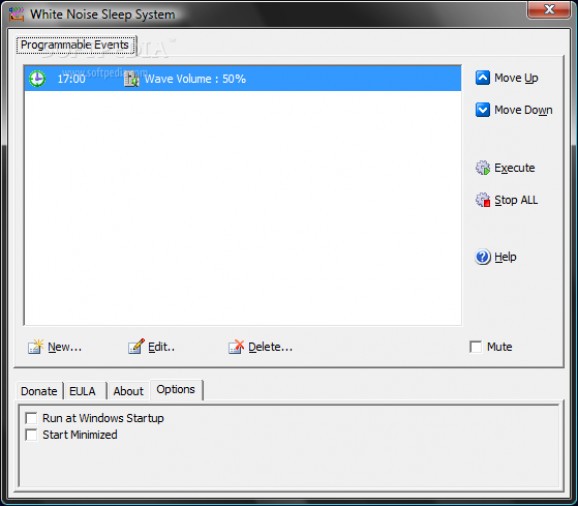A completely customizable application that can play sound samples in a continuously loop in order to provide a refreshing sleep, undisturbed by environmental noises. #Sound Maker #White Noise #Combine Sound #Sound #Noise #Maker
White Noise Sleep System is a simple application that can run various sound samples in order to cover environmental noise and granting the user the benefits of a refreshing sleep in noisy areas.
The principle behind it is producing white noise that would mask any sounds that might interrupt sleep. It comes with a set of samples that are played in a loop thus producing the effect of normalizing the environment.
The main application window is simple, with a large panel that holds events scheduled to start playing a user-defined sample at a specific time.
Creating a programmable event should not take more than half a minute, unless you’re looking for specific audio files on the computer. There aren’t difficult settings to tinker with.
The list of options include defining the time for the event to occur, setting a specific audio file to be played as well as the volume level. Among the supported formats there are MP3, WAV, MID, AVI and WMA.
However, the selection of samples available in the application should be more than sufficient for the regular user as it includes the several versions of the soothing sound of the rain, a couple of fan noises and a sample of white noise.
Additional events that can be programmed in White Noise Sleep System include setting the level for the master sound level and the one for the wave sample. There is the possibility to cut off specific channels or all of them and even to close the program or turn off the computer.
Combining several events can ensure that you fall asleep undisturbed by the surrounding noises and that the system is safely turned off at a specific time.
White Noise Sleep System can be of real help to those that can have no trouble listening to an audio piece over and over again. In such cases, the samples come in handy, but you can also include your own sounds, such as ambient ones.
What's new in White Noise Sleep System 1.03.000:
- Minor changes to the user-interface with support of Windows themes
- New "Disable" option to stop a processing without closing it. Available
- through application main window or system tray icon.
- "Mute" option is now (also) available through application system tray
White Noise Sleep System 1.03.000
add to watchlist add to download basket send us an update REPORT- PRICE: Free
- runs on:
- Windows All
- file size:
- 9.7 MB
- filename:
- wnss_setup_103.zip
- main category:
- Multimedia
- developer:
Zoom Client
4k Video Downloader
Windows Sandbox Launcher
7-Zip
Bitdefender Antivirus Free
calibre
IrfanView
paint.net
Microsoft Teams
ShareX
- paint.net
- Microsoft Teams
- ShareX
- Zoom Client
- 4k Video Downloader
- Windows Sandbox Launcher
- 7-Zip
- Bitdefender Antivirus Free
- calibre
- IrfanView