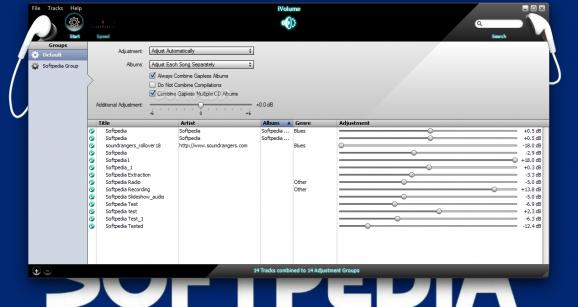Forget all about manually adjusting the volume for each tune played in iTunes by relying on this small app that automatically plays your songs at the same sound level. #Automatic Volume #Volume Adjuster #Sound Adjust #Adjuster #Volume #Automator
Probably one of the most annoying things for any melomaniac is the need for constantly adjusting the volume from one tune to another.
With a solution for this annoyance comes iVolume, a stylish and efficient piece of software designed from the ground up to play all your songs at the same volume level.
But before you get too enthusiastic, here are a few facts you should know about iVolume right from the get go. In order to take advantage of what iVolume has to offer, you need to make sure that iTunes is installed on your system. Secondly, you need to access iTunes' Preferences, select the Playback tab and enable the 'Sound Check' option.
In fact, iVolume is very much dependent on iTunes, as it only calculates the volume for each song of your iTunes playlists and adjusts the volume accordingly.
In plain words, regardless of the selected volume in iTunes, iVolume automatically adjusts the volume for each track, so as they are all played without contrasting differences in sound level.
This said, the application is meant to stay mostly in the background, as you interact with iTunes, which is a shame since it comes with a funky and intuitive interface. Assuming iTunes is already launched, iVolume automatically loads within its main windows all the songs from your music collection.
You can choose the modes of volume adjustment, for example, you can rely on the app to automatically calculate and adjust the volume of your tunes or you can manually adjust them using the designated sliders.
Of course, the most obvious and comfortable choice is to let the app do its magic by simply clicking the designated “Start” button.
At the end of the day, iVolume presented itself as being a user-friendly and efficient app that works very well with iTunes to provide you with a smooth audio experience by adjusting the volume of your songs and by bringing it at a constant level.
But this exact fact - that it works with iTunes - is actually its 'Achille's heel', especially when considering that the Apple-vetted app is not the first choice as an audio player for most Windows users out there.
Nevertheless, Windows users who like iTunes and use it as their main audio player have many reasons to enjoy iVolume.
What's new in iVolume 3.7.5:
- Compatibility: iVolume now works with iTunes 12.2.
iVolume 3.7.5
add to watchlist add to download basket send us an update REPORT- runs on:
-
Windows 10 32/64 bit
Windows 8 32/64 bit
Windows 7 32/64 bit
Windows Vista
Windows XP - file size:
- 19.5 MB
- filename:
- iVolume3Win.exe
- main category:
- Multimedia
- developer:
- visit homepage
7-Zip
Bitdefender Antivirus Free
4k Video Downloader
Windows Sandbox Launcher
Zoom Client
ShareX
calibre
Microsoft Teams
IrfanView
paint.net
- Microsoft Teams
- IrfanView
- paint.net
- 7-Zip
- Bitdefender Antivirus Free
- 4k Video Downloader
- Windows Sandbox Launcher
- Zoom Client
- ShareX
- calibre