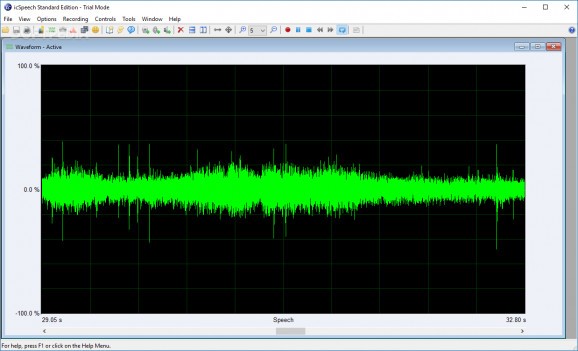Study your voice in different visual forms in an attempt to reach a desired pitch, practice pronunciation and more with this powerful application. #Speech Analysis #Voice Detector #Pitch Tracker #Speech #Pitch #Spectogram
Words have the power to influence people in many ways. For instance, a speech needs to be prepared more than just the words themselves, because acting and body language do half the job. Moreover, icSpeech is a nifty tool to practice speaking, with a lot of feedback and support.
The application takes little time to install, and by the time you realize, you’re only a double-click away from exploring its set of features. Truth be told, the first impact isn’t quite what you’d expect, with all visuals kept to the minimum, a crowded toolbar, multiple window support, and huge, empty canvas.
Before going on to how the application can do stuff, you need to know what exactly it does. Based on video and audio recordings, as well as a solid built-in dictionary, your voice is analyzed and displayed in several visual forms, including of your mouth, so you can practice pronunciation or reach a certain tone.
However, most effort falls into your hands, because the application does nothing more than interpret sound and displays it in several forms, such as spectrogram, waveform, bar, spectrum, and video.
You can either go ahead and setup capture devices, such as cameras or microphones, or simply load a WAV file to be processed. It’s also possible to start recording, save the file and process it later on.
Apart from the analysis, which might seem a little difficult, there’s a built-in learning component, you surely need to check out. Under the tools menu, there’s a pronunciation coach fitted with an impressive dictionary that not only does it speak any word you provide, but also shows animations of how your outer and inner mouth must react.
IcSpeech comes with a large variety of recording and processing tools to make sure the next speech you deliver is a success. It might not look that pretty, but the overall simplicity in design makes it easy to use, encouraging you to explore all of its features to learn pronunciation and improve the way you talk.
What's new in icSpeech 3.2.0:
- Updated Pronunciation Coach lip graphics
icSpeech 3.2.0
add to watchlist add to download basket send us an update REPORT- runs on:
-
Windows 8
Windows 7 32/64 bit
Windows Vista 32/64 bit
Windows XP - file size:
- 32.3 MB
- filename:
- icspeech_standard_setup.exe
- main category:
- Multimedia
- developer:
- visit homepage
Bitdefender Antivirus Free
paint.net
ShareX
7-Zip
Zoom Client
4k Video Downloader
Microsoft Teams
Windows Sandbox Launcher
IrfanView
calibre
- Windows Sandbox Launcher
- IrfanView
- calibre
- Bitdefender Antivirus Free
- paint.net
- ShareX
- 7-Zip
- Zoom Client
- 4k Video Downloader
- Microsoft Teams