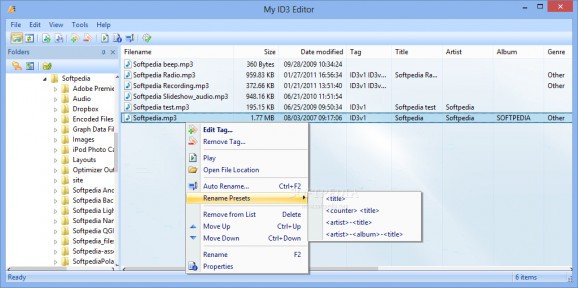Addressing all user levels, this highly intuitive tool facilitates seamless editing of MP3 tags in batch mode, as well as automatic file renaming. #ID3 Editor #Tag Editor #Customize ID3 #ID3 #Tag #Artist
My ID3 Editor is an intuitive piece of software developed to help you modify the tags of MP3 tracks in batch mode, in order to prepare well-organized music collections. It includes options simple enough to be configured even by less experienced users.
Setting up the application takes little time and effort. You are greeted by a user-friendly interface whose look smoothly integrates into later operating systems.
Thanks to the Explorer-based folder structure, you can seamlessly locate audio tracks and view details about their size, date of modification, tag, metadata, and other properties (length, bit rate, sample rate, channels).
It is possible to edit the tags of one or multiple tracks when it comes to the title, album, artist, genre, year, track number, and comment. Additional fields may be included, such as picture, composer and album artist.
You can remove tags altogether, open a file's location in the default file manager or play it with the default media player, automatically rename files by establishing rules (e.g. start position, step, leading zeros), rename presets, rearrange items as well as remove entries from the list.
Other options of My ID3 Editor let you create and open playlists (M3U format), customize columns for display, set a default location on program startup or continue from the last visited one, disable write and remove attributes for ID3v1 and/or ID3v2 tags, pick the tag format (version 2.3 or 2.4), as well as select the text encoding mode (e.g. UTF-8).
The application has minimal impact on computer performance and a very good response time. It commits tag modifications rapidly and implements an entry into the Explorer context menu (can be disabled). No error dialogs were shown in our testing, and the tool did not hang or crash.
The bottom line is that My ID3 Editor presents users with a highly intuitive workspace and plenty of options for seamlessly editing or removing MP3 tags as well as renaming files automatically, features that are appealing to all user levels.
What's new in My ID3 Editor 2.5.0:
- FIX: Shell context menu icon fixed.
- FIX: Bug fixes and improvements.
My ID3 Editor 2.5.0
add to watchlist add to download basket send us an update REPORT- runs on:
-
Windows 10 32/64 bit
Windows 8 32/64 bit
Windows 7 32/64 bit
Windows Vista - file size:
- 1.6 MB
- filename:
- myid3editor_setup.exe
- main category:
- Multimedia
- developer:
calibre
7-Zip
4k Video Downloader
Context Menu Manager
Microsoft Teams
IrfanView
Zoom Client
Bitdefender Antivirus Free
Windows Sandbox Launcher
ShareX
- Bitdefender Antivirus Free
- Windows Sandbox Launcher
- ShareX
- calibre
- 7-Zip
- 4k Video Downloader
- Context Menu Manager
- Microsoft Teams
- IrfanView
- Zoom Client