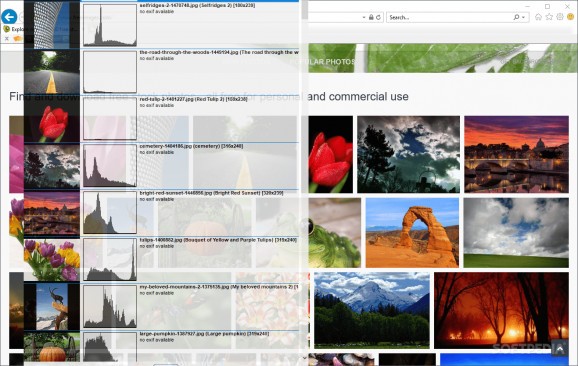View the EXIF information of digital photos on visited websites using this simple browser addon, available for Internet Explorer only. #EXIF Button #EXIF Image #IE Add-on #EXIF #Add-on #IE
ID EXIF Button is a browser addon that can be integrated with Internet Explorer to show you the EXIF information of any pictures visited on the web. It also shows histograms. It's a pretty old project that's no longer being developed. However, it's free and easy to use. Out tests have shown that it's still compatible with newer versions of Internet Explorer.
EXIF represents the metadata of JPG, PNG or RAW images obtained from digital cameras. This metadata includes details about the time and place when and where the photos were taken, along with technical specs about the camera make and model, photo resolution, original orientation, exposure, aperture, shutter speed, digitization data, and so on.
To make things clear, ID EXIF Button works only with Internet Explorer since there are no counterparts made for Google Chrome, Mozilla Chrome, Opera, Safari, Vivaldi or other web browsers. Once installed, you can head over the addons panel of Internet Explorer to activate ID EXIF Button.
It is displayed in a bar right below the tabs, shown on the upper part of the screen. When you visit any website that contains one or more digital photos, you can click on the browser extension's button to see if they include any EXIF data. Separate entries are displayed for each photo, and all images are neatly structured in a list.
This is where ID EXIF Button's functionality ends. It's only an EXIF viewer since it doesn't have options implemented for editing or deleting the metadata. Although it hasn't received updates for a pretty long time, ID EXIF Button worked smoothly during its runtime in our evaluation, showing no compatibility errors with modern implementations of Internet Explorer. However, some people might be put off by the fact that there are no EXIF editing options available.
ID EXIF Button 1.0.0.0
add to watchlist add to download basket send us an update REPORT- runs on:
- Windows All
- file size:
- 2.3 MB
- filename:
- setup_idexifbutton.exe
- main category:
- Tweak
- developer:
paint.net
7-Zip
Zoom Client
ShareX
Microsoft Teams
calibre
Bitdefender Antivirus Free
4k Video Downloader
Windows Sandbox Launcher
IrfanView
- 4k Video Downloader
- Windows Sandbox Launcher
- IrfanView
- paint.net
- 7-Zip
- Zoom Client
- ShareX
- Microsoft Teams
- calibre
- Bitdefender Antivirus Free