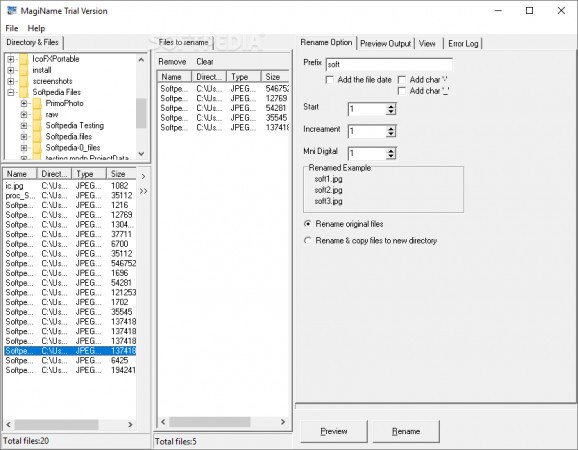Rename your digital photo files with the help of this approachable piece of software capable of batch-processing and previewing items. #Filename replacer #Change filename #Image renamer #Rename #Renamer #Filename
While some chronological order might give you clues about the images you took with your digital camera, assigning them relevant tags is definitely a more effective approach.
MagiName is a piece of software that offers to organize your pictures by changing their dull names into more suitable ones.
First things first, you need to know that the application sports a user-friendly GUI that requires little trial and error when figuring it out.
All you need is to explore the directory tree in the top-left corner of the main window and indicate the folder you want to be processed. That automatically implies that you can rename your images in batch mode, saving quite a lot of time.
However, selecting a specific folder does not necessarily mean that all your files will have their name changed since you may choose which pictures are affected by the process in case you consider this necessary.
The middle panel of the main window shows a list of all the files whose name you plan on modifying, along with their directory, type, and size.
As for renaming options, you have the possibility of employing a prefix, adding the file date, as well as inserting numbers between strings of text. What is great is that you may choose between renaming the original files and creating new ones, in a different directory.
In order to make sure that you don’t make any decision that you may not like entirely, previewing your list of files is possible, as is the case of taking a look at the very images in the “View” tab.
If you are curious about possible issues encountered during the process, the “Error Log” section should come in handy since it details all the inconveniences.
MagiName is a simplistic but responsive tool that can bring some order into images taken with your digital camera and that bear impersonal names. The app can easily batch-rename them, all while keeping you up to date with the success rate of the task.
Download Hubs
MagiName is part of these download collections: Rename Images
MagiName 2.2
add to watchlist add to download basket send us an update REPORT- runs on:
- Windows All
- file size:
- 2.6 MB
- filename:
- maginame.exe
- main category:
- Multimedia
- developer:
- visit homepage
IrfanView
paint.net
ShareX
calibre
7-Zip
Zoom Client
Bitdefender Antivirus Free
Windows Sandbox Launcher
Microsoft Teams
4k Video Downloader
- Windows Sandbox Launcher
- Microsoft Teams
- 4k Video Downloader
- IrfanView
- paint.net
- ShareX
- calibre
- 7-Zip
- Zoom Client
- Bitdefender Antivirus Free