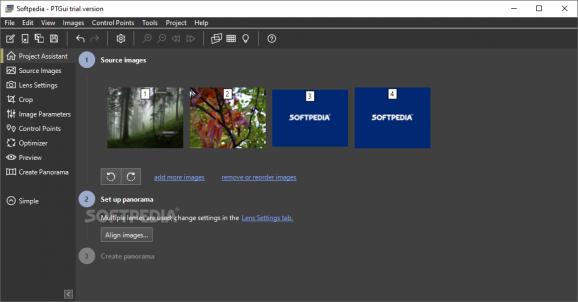A simple, easy-to-use and lightweight application that lets you to create panoramas from your favorite images effortless within minutes. #Create panorama #Stitch photo #Panorama creator #Panorama #Stitch #Creator
PTGui is a software solution designed for those who want to create both small and large scale panoramas.
With it you can load hundreds of pictures and merge them into a single impressive shot. PTGui displays a user-friendly interface and provides a simple three step process to creating the panorama. You first load the images, align them and finally export the new panoramic shot.
PTGui displays the source images and allows you to sort them automatically or manually. You can reverse their order and replace a certain image with a better one. While the photos are loaded, the application creates the control points and enables you to reposition them if you feel that they are incorrectly placed.
The application automatically aligns the images and after it finishes to do so, it opens up the ‘Panorama Editor’ which displays a preview of how the final picture can look like.
Since panoramas come in all shapes and sizes, PTGui offers you a large number of projections that you can apply to your image in order to best represent a 3D environment that is flattened when it is captured using the camera. You get to choose from ‘Rectilinear’, ‘Cylindrical’, ‘Equirectangular’, ‘Circular’, ‘FullFrame’, ‘Stereographic’, ‘Mercator’ and ‘Vedutismo’.
Each of the projections is created to offer you a different type of image, from a simple 360 degree linear one to a “Little Planet panorama”. A great thing about PTGui and using these projections is that once they are applied, the application allows you to drag the composite along the vertical and horizontal axes which enables you to experiment with the perspective and distortions.
PTGui is a very powerful tool that is designed for both hobbyists and professional photographers who want complete control over how their panoramic shots are being aligned, merged and exported. It does eat up a lot of your system resources when stitching but that depends on how big your project is.
With the above to consider and much more to discover, it’s safe to say that PTGui is by all means a complete solution to creating panoramic photos.
Download Hubs
PTGui is part of these download collections: Panorama Managers
What's new in PTGui 13.0 Beta 6:
- Fixed: Windows: the application list in the Patch Panel in the detail viewer showed the .jpg-capable applications even when another file type was chosen.
- Fixed: PTGui could crash, or give an 'invalid vector subscript' or 'assertion failed' error.
- Fixed: Lines or other small artifacts could occasionally be visible in the panorama if GPU acceleration was enabled
- Fixed: Mac: it was possible to drag the window upwards behind the menu bar, with no way to move it down again because the title bar is then obstructed by the menu bar.
PTGui 12.25 / 13.0 Beta 6
add to watchlist add to download basket send us an update REPORT- runs on:
-
Windows 11
Windows 10 64 bit
Windows 8 64 bit
Windows 7 64 bit - file size:
- 31.2 MB
- main category:
- Multimedia
- developer:
- visit homepage
Microsoft Teams
7-Zip
calibre
Context Menu Manager
Zoom Client
4k Video Downloader
ShareX
Windows Sandbox Launcher
IrfanView
Bitdefender Antivirus Free
- Windows Sandbox Launcher
- IrfanView
- Bitdefender Antivirus Free
- Microsoft Teams
- 7-Zip
- calibre
- Context Menu Manager
- Zoom Client
- 4k Video Downloader
- ShareX