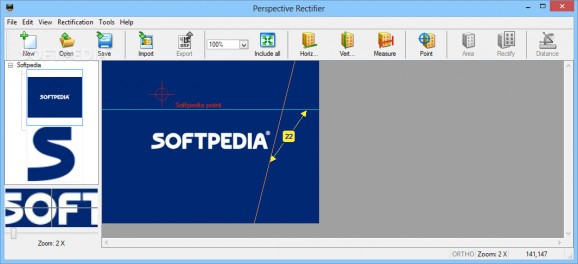Scale your photos using geometrical rectifications and measure distances or perimeters without requiring topographical instruments. #Image rectifier #Geometric rectification #Photo rectifier #Rectify #Rectifier #Rectification
Perspective Rectifier is a comprehensive software application that features advanced options to help you perform photo corrections on multiple images at the same time.
After a fast setup operation that shouldn't give you any trouble, you are welcomed by a large window with a simplistic look and well-structured layout, where you can import images from files with the .jpg, .bmp, .tif, .pbm, .pcd, .pcx, .png, .ppm, .jp2 or .iri format.
Perspective Rectifier also lets you import data from PDF documents, World files (.tfw, .jqw), Geo Tiff files and scanner devices, in addition to points.
The photos are organized in a hierarchical tree, where you can check out their thumbnails and click any image to view it in full size. The application features a magnification tool which can zoom in on the picture up to 16x.
It's possible to rotate or flip pictures, copy them to the Clipboard, make them black and white, edit points in Cartesian or Polar coordinates form, hide the zoom window and text labels, or disable large icons. Plus, you can examine image properties regarding the file name, size, resolution, whether or not it's frontal, lens distortion, and EXIF data.
In order to make rectifications, you can insert measurements for any two points, display a horizontal or vertical axis, as well as set reference and mosaic points. The program also features tools for the axis and querying distances, perimeters, and areas.
The project can be saved to file and later resumed. Once it's complete, you can print the rectified image, save it as .png, .jpg, .bmp, .tif or .jp2, or export it as a DXF mosaic, image mosaic, World or Geo Tiff file. The points can be exported too.
It's possible to customize colors for the horizontal and vertical axis, measurements, reference and mosaic points, rectification area, vectorization, and line thickness. Moreover, you can modify the default project folder, measurement unit, background color for rectified images, import and export points format, JPEG format compression, and maximum image size.
As far as DXF drawings are concerned, you can edit the image and point layers, point color, style and size, vectorization layer and color, text size, and image format (.bmp, .tif, .png or .jpg), as well as enable image complete paths and single image mosaic mode.
No error dialogs popped up in our tests, and the utility didn't freeze or crash. It was light on system resources usage and applied image changes swiftly. To sum it up, Perspective Rectifier supplies you with a handy set of tools designed for image rectifications, so you can give it a chance.
Perspective Rectifier 3.5.100170.48
add to watchlist add to download basket send us an update REPORT- runs on:
- Windows All
- file size:
- 11.7 MB
- filename:
- prSetup.exe
- main category:
- Multimedia
- developer:
- visit homepage
Bitdefender Antivirus Free
Zoom Client
IrfanView
Windows Sandbox Launcher
calibre
ShareX
7-Zip
Microsoft Teams
4k Video Downloader
paint.net
- Microsoft Teams
- 4k Video Downloader
- paint.net
- Bitdefender Antivirus Free
- Zoom Client
- IrfanView
- Windows Sandbox Launcher
- calibre
- ShareX
- 7-Zip