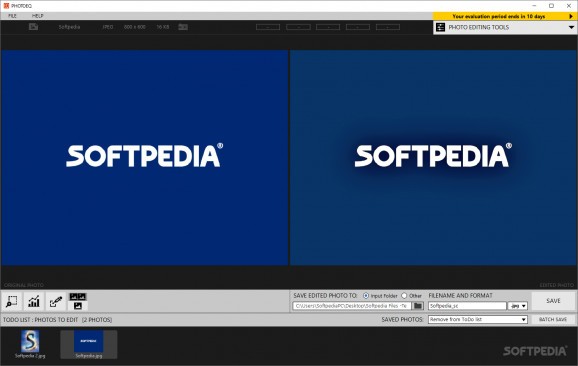Utilize this software solution to alter the look of your photos however you want: color correction, perspective changes, black and white conversion, and more such options await you. #Image Editor #Edit Photos #Correct Color #Edit #Rotate #Sharpen
The photo editing market is quite a saturated one, and you only need a quick glance at the software on offer to realize the level of competitiveness out there. This is great for the end-user: you have plenty of options to choose from, and with such a plethora of programs available, casual and power-users alike can tap into the wide variety and utilize something for their needs.
PhotoEQ is another entry into the aforementioned market. Through this solution, users can handily insert their photos and work on them with ease: modify their look by adjusting the color correction, play around with the perspective, get rid of noise artifacts and sharpen your shots, and so on.
There isn't anything particularly new here, but that's not exactly a bad thing. Utilizing the program's functions is as you would expect, and there's a tinge of familiarity to everything you do here: the interface is intuitive, and every adjustment you can make to your shots is within arm's reach.
The Automatic Color Correction tab contains options to help you tweak the color of your shot: automatic enhancements to color correction, temperature, exposure, contrast, and rich dynamics can be readily accessed for quick edits. Users can tweak the color tone and fine tune the nuances, and if one wants to change the color space, they can do so under Color Management.
Users can resize, crop, and straighten the perspective of their shots right away. While relatively simple, the options nevertheless provide some usability. Sharpening, removing noise, as well as fixing red eyes is also made possible by this program: once again, everything works as you would expect.
Alternatively, you may also introduce a watermark, as well as convert your stills into black and white. A neat function of the latter option is the RGB Channel Conversion Coefficients, which can be freely modified to alter the black and white look of your image.
PhotoEQ is a rather simple, to-the-point photo editor. Even though the program brings nothing new to the table, some users might nevertheless appreciate the general ease-of-use of the software, which makes for a smooth and pleasant editing workflow.
PhotoEQ 10.10.2305
add to watchlist add to download basket send us an update REPORT- runs on:
-
Windows 11
Windows 10 32/64 bit
Windows 8 32/64 bit
Windows 7 32/64 bit - file size:
- 27.9 MB
- filename:
- PhotoEQ_Installer.exe
- main category:
- Multimedia
- developer:
- visit homepage
Context Menu Manager
4k Video Downloader
calibre
ShareX
Windows Sandbox Launcher
Zoom Client
IrfanView
Bitdefender Antivirus Free
7-Zip
Microsoft Teams
- Bitdefender Antivirus Free
- 7-Zip
- Microsoft Teams
- Context Menu Manager
- 4k Video Downloader
- calibre
- ShareX
- Windows Sandbox Launcher
- Zoom Client
- IrfanView