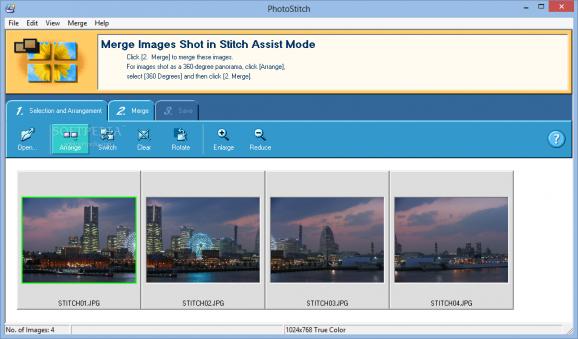Canon's very own application for digital photography stitching purposes with various interesting features and support for virtually an infinite amount of images. #Photo stitcher #Panorama maker #Stitch panorama #Photo #Panorama #Stitch
PhotoStitch comes packing an application software that merges images in horizontal or vertical sequences or stitches together images that have been shot in sections. You can utilize it to engender panoramas of scenery or wrap-around 360-degree images.
You can even engender images of buildings that look as if they have been shot with a very wide wide-angle lens. Documents and printed materials shot in sections can be merged into single high-precision images. In integration, you can merge images that have been scanned into your computer.
Although PhotoStitch can be installed on any system, the application asks that you provide the original Canon camera bundled disc in order to perform an update to the already deployed version of the program. This may seem rather embarrassing if you misplaced the CD or you just want to use the program having not previously purchased a Canon camera.
The simplest way to still install the software is to create and merge a tiny REG file into the system registry of your computer containing the default heading (“Windows Registry Editor Version 5.00”) as well as the following line “[HKEY_LOCAL_MACHINE\SOFTWARE\Canon\PhotoStitch]” if your Windows installation is x86, respectively “[HKEY_LOCAL_MACHINE\SOFTWARE\Wow6432Node\Canon\PhotoStitch]” for x64 versions.
With PhotoStitch, you can merge as many images as you delectate in horizontal or vertical sequences or in matrices (m x n). In Auto mode, PhotoStitch automatically searches for corresponding areas on adjacent images, adjusting the image size and orientation. You can withal manually designate corresponding areas.
Moreover, images shot in Stitch Avail mode on a Canon digital camera can be automatically arranged in correct merge sequences. PhotoStitch engenders seamless images, employing a variety of merging techniques to achieve high-quality results. It automatically compensates for differences in effulgence and color arising from variations in exposure values. It can even merge images acquired by scanners.
The main advantage of PhotoStitch is that even camera and computer beginner users can find it facile to stitch images together with the utmost ease-of-use and the presence of an intuitive interface. PhotoStitch is not a professional tool, thus it just cannot please digital photography professionals. However, it can surely fulfill the needs of novices and make their photo stitching tasks less tedious.
What's new in PhotoStitch 3.1.23.47:
- Supports Windows 8.1
PhotoStitch 3.1.23.47
add to watchlist add to download basket send us an update REPORT- runs on:
-
Windows 8 32/64 bit
Windows 7 32/64 bit - file size:
- 10.4 MB
- filename:
- psw-upz-3-1-23-47-r7-u01-9l.zip
- main category:
- Multimedia
- developer:
- visit homepage
Bitdefender Antivirus Free
7-Zip
calibre
4k Video Downloader
Microsoft Teams
Windows Sandbox Launcher
Context Menu Manager
ShareX
IrfanView
Zoom Client
- ShareX
- IrfanView
- Zoom Client
- Bitdefender Antivirus Free
- 7-Zip
- calibre
- 4k Video Downloader
- Microsoft Teams
- Windows Sandbox Launcher
- Context Menu Manager