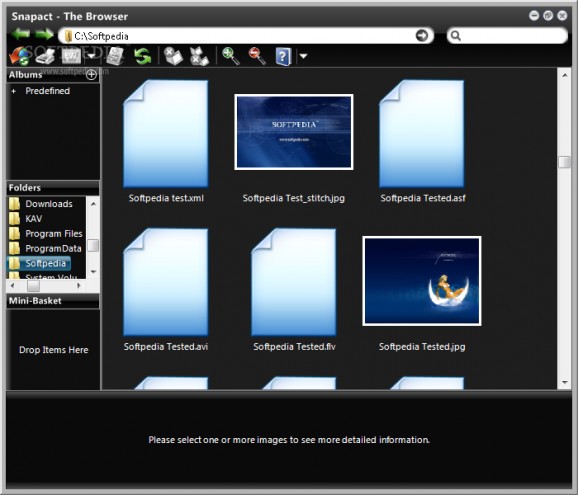Organize your collection of pictures in albums, with the possibility to edit them through a built-in or external editor thanks to this app. #Photo manager #Picture editor #Album creator #Album #Tag #Editor
Since modern mobile phones are fitted with powerful cameras, images quickly became an important resource in many domains of activity. Chances are you want to keep a close-record of your best shots to quickly find them. As such, Snapact comes with a set of features to create an organized collection, and even edit items of interest.
The application comes with a custom-made interface which not only blends with most workspace environments, but also makes accommodation a walk in the park. This is mostly accomplished by the useful hints and descriptions found along the way, including the initial scanner which attempts to locate all pictures for you.
You don’t necessarily have to wait for the scan operation to finish. Canceling it brings you to the main window anyway, letting you manually browse through folders. A side navigation panel makes this task easy, while most of the space is used to provide large thumbnail preview of items in the selected directory.
There’s the possibility to organize your pictures in albums to easily access them at any given moment. A mini-basket is also there to serve as a place to temporarily store pictures of interest, which you add through a drag and drop operation, letting you decide how to handle them later on.
On the bright side of things, the application comes with its own editor. It doesn’t include a great variety of options, but it does contains some basic filters, as well as color adjustment and crop tools. More than that, you can batch-process pictures based on preset variables. On the other hand, you can have items edited in a custom app, to which you can create a quick launch shortcut in the upper toolbar.
To sum it up, Snapact is a nifty tool which can help you locate your pictures and organize them in albums. A built-in editor makes it possible to fine-tune any image, while the visual design, although presenting a custom layout, makes things easy even for inexperienced individuals.
Snapact 1.3.1
add to watchlist add to download basket send us an update REPORT- runs on:
-
Windows 8
Windows 7
Windows Vista
Windows XP - file size:
- 2 MB
- filename:
- SnapactSetup.exe
- main category:
- Multimedia
- developer:
- visit homepage
4k Video Downloader
Bitdefender Antivirus Free
Microsoft Teams
paint.net
Windows Sandbox Launcher
7-Zip
IrfanView
ShareX
Zoom Client
calibre
- ShareX
- Zoom Client
- calibre
- 4k Video Downloader
- Bitdefender Antivirus Free
- Microsoft Teams
- paint.net
- Windows Sandbox Launcher
- 7-Zip
- IrfanView