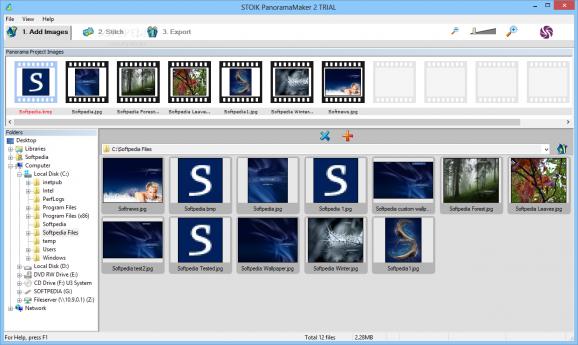A software utility that enables you to stitch photos together and create panoramas, using various output projections and automatic image ordering. #Panorama Maker #Create Panorama #Image Stitcher #Panorama #Stitch #Stitcher
Panoramas are high-resolution pictures that are realized in order to capture a very large viewing angle and a substantial amount of details. But, since not every camera comes with the ability to produce such photos, you can improvise and take more pictures one after the other, in order to stitch them together later.
STOIK PanoramaMaker is an application that offers a work-around solution, by enabling you to stitch ordinary pictures together and obtain a panorama effect. To achieve that, you first must, obviously, take a few pictures and capture the desired viewing angle, after which you open the said files inside the program and let the application handle the rest.
The files and folders available on your computer can be browsed in the main window of the application and you can also preview thumbnail images of the documents contained by them. To add the desired files, you can use the add button, or simply drag-and-drop them into the timeline, where you can also change their order.
Once you have added all the photos, you can start the stitching process. Depending on your preferences and the nature of the images, the resulting panorama can have either horizontal or vertical orientation. To further adjust the parameters, you can choose the focal length, enable the lens distortion compensation and activate the 360 degrees mode.
You can also choose between tiled and multifocus panoramas, which allow you to switch on the high order aberration and select the cylindrical or spherical geometrical compensation. The elevation, azimuth and tilt sliders can be used to correct various orientation mistakes in the resulting picture and you can also control the export parameters, such as cropping and print page setup.
Although panorama images require a bit of experience to create and adjust, STOIK PanoramaMaker greatly simplifies the process, by automating a large part of the procedure. You are presented with a wide range of options and adjustments, all of which can be easy-to-handle, as long as you are familiar with the terms.
Download Hubs
STOIK PanoramaMaker is part of these download collections: Panorama Creator, Panorama Maker
What's new in STOIK PanoramaMaker 2.1.3.4914:
- Full Microsoft Windows 10 support
- STOIK Imagic integration
- New licensing engine
- Minor bug fixes and user interface improvements.
STOIK PanoramaMaker 2.1.3.4914
add to watchlist add to download basket send us an update REPORT- runs on:
-
Windows 10 32/64 bit
Windows 8 32/64 bit
Windows 7
Windows Vista
Windows XP - file size:
- 14.1 MB
- filename:
- STOIK_PanoramaMaker.zip
- main category:
- Multimedia
- developer:
- visit homepage
Zoom Client
paint.net
Windows Sandbox Launcher
ShareX
7-Zip
Bitdefender Antivirus Free
calibre
IrfanView
Microsoft Teams
4k Video Downloader
- IrfanView
- Microsoft Teams
- 4k Video Downloader
- Zoom Client
- paint.net
- Windows Sandbox Launcher
- ShareX
- 7-Zip
- Bitdefender Antivirus Free
- calibre