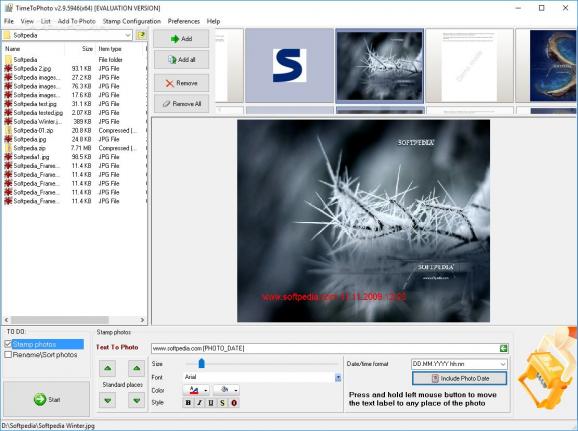Allows you to easily to add various information stamps and watermarks to your photos, such as the current time of day or GPS coordinates. #Add Watermark #Create Watermark #Add Datestamp #Datestamp #Watermark #Label
Stamping or watermarking images is not just about security and protecting your images from unauthorized use, it can be about organization. For those who take a lot of images or work with images, being able to add information watermarks such as the date, camera used or its file name, offers a wealth of uses. TimeToPhoto is an application that allows you to watermark images with all that information and more.
The interface and design layout for TimeToPhoto is very clear, it features one main window, which displays all the app's options. The way files are loaded into the application is the only questionable design choice, the Add and Add all buttons do not respond in the way you might expect. Clicking on the Add buttons does nothing unless you have browsed and selected image files from their directories in an adjacent area.
Once images are loaded, the process is simple, you can stamp them with a range of different predesigned options or create a custom watermark for them. Once the mark is on the image, you can drag it across a preview of the image to whatever location you desire. For information like the date, different commands automatically add the date without it having to be manually added.
An issue arises if you want multiple watermarks, the application only allows for multiple details to be added in sequence. One large watermark or stamp is all it offers, the option to format the watermark layout into multiple lines would help the presentation of larger watermarks. Otherwise, you have to save and reload the image to add information on a second line, a tedious and inefficient system.
The information stamps and watermarks provided by the application or text customized by you can be edited to a fine degree. The font, size, color and style of any text can be adjusted, as well as a colored background added, providing you with a good range of effects. The positioning tools are especially useful and, along with the custom dragging, you can adjust the potion quickly with a few arrow buttons built into the application.
For professional photographers or those using a modern or advanced camera, the application can detect the EXIF information stored in the image. You can add information such as the GPS position, altitude and even GPS image direction to a watermark if the camera is advanced enough to include it. This feature saves you having to use other applications to extract this information, making it readily available.
The application is a solid choice for anyone who wants to organize their images or protect them, despite the application's advanced features, it might suit more basic needs better than it does advanced demands. The biggest hurdle the application faces is the one line watermarks that look unpleasant when large amounts of information are added. To conclude, TimeToPhoto is a robust application, but lacks a degree of fine tuning to match its sophisticated features.
TimeToPhoto 3.0.6902
add to watchlist add to download basket send us an update REPORT- runs on:
-
Windows 10 32/64 bit
Windows 2003
Windows 8 32/64 bit
Windows 7 32/64 bit
Windows Vista 32/64 bit
Windows XP - file size:
- 10.2 MB
- filename:
- timetophoto.exe
- main category:
- Multimedia
- developer:
- visit homepage
4k Video Downloader
calibre
Bitdefender Antivirus Free
7-Zip
ShareX
Zoom Client
Windows Sandbox Launcher
Microsoft Teams
Context Menu Manager
IrfanView
- Microsoft Teams
- Context Menu Manager
- IrfanView
- 4k Video Downloader
- calibre
- Bitdefender Antivirus Free
- 7-Zip
- ShareX
- Zoom Client
- Windows Sandbox Launcher