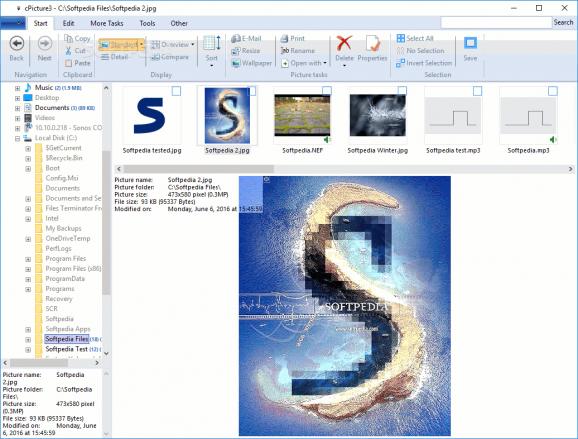Quickly find and organize your collection of pictures with various search tools and the possibility to edit EXIF data, run slideshows and more. #Red eye remover #Image comparison #Crop picture #Compare #Crop #Spliter
Nearly every mobile device nowadays is fitted with a powerful camera. As such, your computer sooner or later becomes the resting place for most pictures you take. This is why you might want to look for a way to keep all of them organized, with utilities like cPicture being specialized in this regard, with various ways to find and organize your media collection.
A neat advantage of the application is that you don't need to install it on your system, so you can keep it on a removable storage device and use on the go, as well as keep system registries intact. The office like design makes you quickly get acquainted with its features.
The overall design allows you to almost instantly reach any part of your computer. This is done through a side panel that displays a list of all folders, while highlighting folders that contain multimedia files, as well as showing the amount ant space they take up.
You can drag a custom selection of pictures over the main window to better organize your albums. Folders can be created so you can arrange pictures your own way. There's also an integrated search engine that, although pretty basic, gets the job properly done.
When it comes to editing, there are only a few options to tackle. The application can be used mostly to index and organize collections, with editing possibilities only allowing you to apply red eye removal, convert to several other formats, generate grayscale or change EXIF data. On the other hand, there's an option to create a shortcut to open files with a custom application so there's a way to bypass the lack of editing options.
To sum it up, cPicture is not your average photo viewing and editing applications, mostly targeting specialized images that contain localization data. You quickly get acquainted with the set of features, while identifying files of interest is done in a matter of seconds.
cPicture 3.8.8
add to watchlist add to download basket send us an update REPORT- runs on:
-
Windows 11
Windows 10 32/64 bit - file size:
- 5.4 MB
- filename:
- cpicture.msi
- main category:
- Multimedia
- developer:
- visit homepage
paint.net
7-Zip
Zoom Client
IrfanView
ShareX
calibre
4k Video Downloader
Windows Sandbox Launcher
Bitdefender Antivirus Free
Microsoft Teams
- Windows Sandbox Launcher
- Bitdefender Antivirus Free
- Microsoft Teams
- paint.net
- 7-Zip
- Zoom Client
- IrfanView
- ShareX
- calibre
- 4k Video Downloader