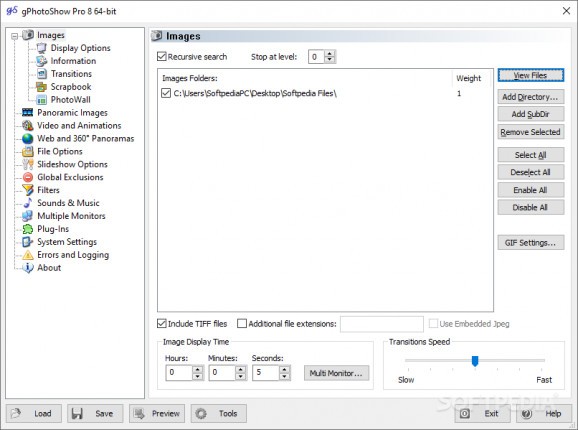Create exciting screensavers through this program, which supports panoramic images, video, animation while offering a wealth of options to customize everything. #Create Slideshow #Wallpaper Creator #Design Screensaver #Slideshow #Wallpaper #Screensaver
We've all used screensavers at one point: they used to automatically engage after the computer idled for a while, without needing prior setup. Nowadays, that's not really the case, as users have to manually go into the settings to configure screensavers, and Windows is pretty limited insofar as customization is concerned.
As such, it's best to look to third-party software solutions to grant you more control over your screensavers. gPhotoShow Pro aims to deliver on that front by allowing for deeper, greater customization, in a program that was designed for casual and power users alike.
The installation is a piece of cake to go through, so no problems should occur there. When booting up the app, you will notice the numerous settings you can tweak to get the screensavers to operate to your liking.
First, you'll have to input a folder where your images are stored, and the app will recognize them from there. You can then head over to Display Options to start tweaking some settings: this way, you can enlarge smaller images to fit the screen, as well as upscale them to maintain visual clarity.
If you want to get more fancy, you can introduce transition effects to your images: 2D and 3D animations can be added, and the list is quite populous. To add to that, Scrapbook allows users to overlay multiple photos, making for a pleasing-to-look-at screensaver.
Adding sounds to accompany your screensaver is possible through this program, and the operation is much like inputting your images' folder. Simply add the folder where your sounds are stored, and that's that.
The program also seeks to accommodate panoramic images, as well as videos, animations, and everything in-between. Multiple monitor support is also present, and you can even input a program to run after the slideshow ends.
gPhotoShow Pro affords users more options when it comes to setting screensavers, allowing them to be more creative about it. It's worth noting, however, that the watermark in the Free version can annoy some people.
What's new in gPhotoShow Pro 9.0.9 Build 1404:
- Added Hardware accelerated transitions
- Hardware accelerated animated gif playback
- Internal OpenGL viewer for 360 degrees spherical panoramas
- Video recording of slideshows created with gPhotoShow Pro
gPhotoShow Pro 9.0.9 Build 1404
add to watchlist add to download basket send us an update REPORT- runs on:
-
Windows 11
Windows 10 64 bit - file size:
- 21.6 MB
- filename:
- gpsprosetup64.exe
- main category:
- Multimedia
- developer:
- visit homepage
paint.net
Zoom Client
IrfanView
7-Zip
ShareX
Windows Sandbox Launcher
4k Video Downloader
Microsoft Teams
Bitdefender Antivirus Free
calibre
- Microsoft Teams
- Bitdefender Antivirus Free
- calibre
- paint.net
- Zoom Client
- IrfanView
- 7-Zip
- ShareX
- Windows Sandbox Launcher
- 4k Video Downloader