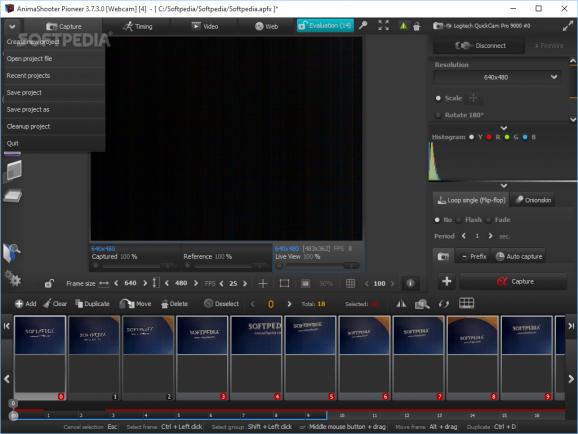Capture still frames with your webcam device and use them to create stop-motion animations by relying on this handy application that comes with a smooth interface. #Webcam capture #Video capture #Frame-by-frame capture #Frame-by-frame #Animation #Webcam
Working as an animation artist can be a challenging job, especially if you lack appropriate tools to help you generate your projects. While it is possible to rely on traditional methods, like pencil and paper, specialized software can yield faster and better results.
If you are interested in creating frame-by-frame animations, you can rely on AnimaShooter Pioneer, as it comes with a wide variety of useful features that can simplify your work.
This program can be easily installed, as it does not require you to perform additional configurations. It comes with a smooth, visually appealing design that organizes its functions neatly, most of them are available as buttons.
Note that you need medium to advanced PC skills and a good understanding of certain animation concepts to operate this application with minimal efforts.
Since most of the functions are available as buttons, you might need to rely on tooltips by hovering the mouse pointer over the desired feature.
You can generate stop-motion animations by relying on this software, as it allows you to use image files on your computer or content that you import from your webcam.
It is possible to add image files that you can link together and create a frame-by-frame animation project. Also, instead of individually importing files, you can add a series of documents, thus simplifying your work.
After you are finished editing your document, it is possible to export the resulting content to a video file on your computer. This application supports various formats, including MPEG4, OGV, WebM or WebP and each of them can be customized according to your preference. You can save your project as an uncompressed, large file.
To sum it up, AnimaShooter Pioneer is a reliable application that allows you to create frame-by-frame animation by relying on image files on your computer or webcam-generated content. However, note that you need to have certain PC skills in order to operate it accordingly.
AnimaShooter Pioneer 3.9.7.1
add to watchlist add to download basket send us an update REPORT- runs on:
-
Windows 11
Windows 10 32/64 bit
Windows 8 32/64 bit
Windows 7 32/64 bit - file size:
- 29.1 MB
- main category:
- Multimedia
- developer:
- visit homepage
ShareX
Windows Sandbox Launcher
paint.net
Microsoft Teams
calibre
Zoom Client
4k Video Downloader
7-Zip
IrfanView
Bitdefender Antivirus Free
- 7-Zip
- IrfanView
- Bitdefender Antivirus Free
- ShareX
- Windows Sandbox Launcher
- paint.net
- Microsoft Teams
- calibre
- Zoom Client
- 4k Video Downloader