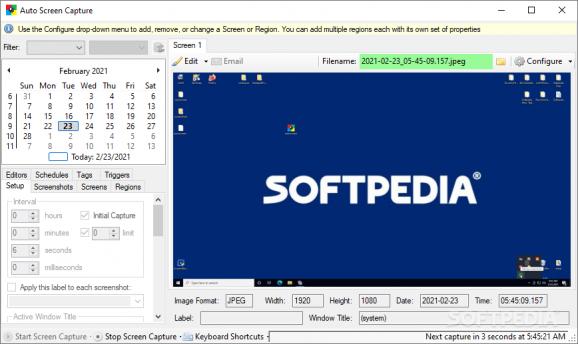This utility grants users the ability to capture screenshots on multiple displays at once, schedule everything for automatic capture, and more. #Screen capture #Capture desktop #Capture image #Capture #Screenshot #Snapshot
Capturing your screen is a pretty open-and-shut case: there isn't anything complicated about saving a still frame of your display as an image. Windows already has several built-in tools to grant users that functionality, but what if you wanted more? The built-in tools do a good enough job for starters, but they lack the personalization features you'd see in third-party software.
And so it is that more feature-packed third-party alternatives exist, and Auto Screen Capture is a particularly interesting one. Through it, users can schedule automatic screen capture tasks, encrypt and email them, as well as implement macro tags to better organize them right off the bat.
As the program is portable, users won't have to concern themselves with installation processes or anything of the sort: unpack it, launch the executable, and that's all. The Dashboard tab provides an overview of your displays, essentially helping you see what the program recognizes.
The utility lends itself well to multi-monitor setups, and the Dashboard view immediately communicates that to the user. Per its name, the software can automatically take screenshots of your display at specific intervals, effectively making the process a one-and-done case, where you only have to set it up once. Configure the schedule, adjust some settings for your captures, and that's all.
As for the capture itself, you can start designating some of its parameters: if you only want to capture a certain region, you can select it in the app, likewise for screenshotting an active window or the entire screen. If you want to organize everything more thoroughly, you can make use of the Macro Tags functionality, which is supposed to structure the user's screenshots in a more orderly manner.
What's neat is that you can configure what happens after your screen is captured: for instance, you can elect to have the program automatically email you upon task completion. What's more, if you want to upload the screenshots to your server, you can set everything up in the File Transfer Settings menu.
If you're looking for a more versatile and power-user-leaning solution, Auto Screen Capture is just the tool for you, providing enough features to warrant its use over the built-in Windows screenshotting utility.
Download Hubs
Auto Screen Capture is part of these download collections: Make Screenshot, Screenshot Makers
What's new in Auto Screen Capture 2.5.1.8:
- Fixed Region Select to work with displays that use a negative X value and/or a negative Y value. Fixed clipboard paste from selected bitmap via Region Select. Fixed scheduling timer so that Schedules start and stop on the top of the minute at zero seconds so you can stop a running Schedule within the same minute the Schedule was started.
Auto Screen Capture 2.5.1.8
add to watchlist add to download basket send us an update REPORT- runs on:
-
Windows 11
Windows 10 32/64 bit
Windows 8 32/64 bit
Windows 7 32/64 bit - file size:
- 12.1 MB
- main category:
- Multimedia
- developer:
- visit homepage
Windows Sandbox Launcher
IrfanView
Microsoft Teams
4k Video Downloader
calibre
Context Menu Manager
7-Zip
ShareX
Bitdefender Antivirus Free
Zoom Client
- ShareX
- Bitdefender Antivirus Free
- Zoom Client
- Windows Sandbox Launcher
- IrfanView
- Microsoft Teams
- 4k Video Downloader
- calibre
- Context Menu Manager
- 7-Zip