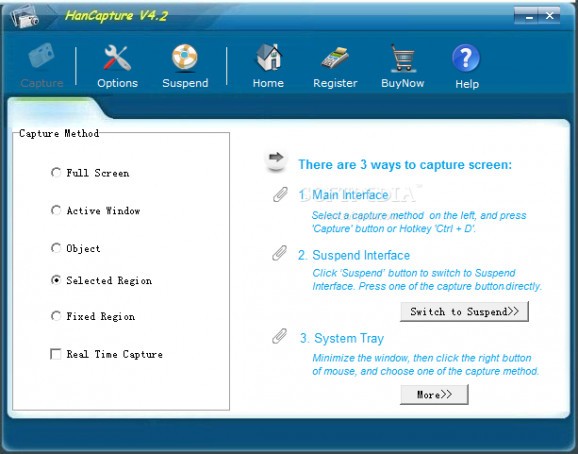A simple, easy-to-use, yet effective software solution worth having when you need to capture your screen and save the image to JPG, BMP or PNG. #Capture screen #Screen capturer #Export screenshot #Capture #Capturer #Screen
HanCapture is a small-sized piece of software that was especially designed to provide you with the means to take snapshots of your desktop activity.
The application features a user-friendly and modern-looking interface that puts at your disposal several screen capture methods. Due to it's simplistic, yet appealing design users of all levels can effortlessly go over all the tool's features.
Screen pictures cam be captured through various methods, such as 'Full Screen', 'Active Window', 'Object', 'Selected Region' or 'Fixed Region'. Plus, you can take screenshots by simply pressing on the 'Capture' button or by using hotkeys.
For easy and convenient usage, you can suspend the interface and perform screen capturing actions by simply pressing one of the six available buttons. If the program's interface interferes with your usual computer activity, you can minimize it and begin using its function from the System Tray.
You can modify the selected region dimensions, such as its width and height, as well as set the real time interval in seconds, minutes or hours.
Once you have finished capturing your screen, active window, an object or a specific portion of your desktop, you can further customize the resulting image by zooming in or out and cutting significant areas from it. If during those changes you have made a mistake or you are not satisfied with the outcome, you can always restore the image back to its original form and start again from scratch.
Screenshots can be copied to the clipboard or saved on your computer, Flash drive or any network location as JPG, BMP or PNG files.
The application does what it is supposed to do perfectly, but it could use some improvements. For example, the main window cannot be re-sized. Also, the amount of CPU and memory resources are kept to a minimum.
HanCapture 4.2
add to watchlist add to download basket send us an update REPORT- runs on:
- Windows All
- file size:
- 973 KB
- filename:
- HanCaptureSetup.exe
- main category:
- Multimedia
- developer:
calibre
4k Video Downloader
IrfanView
Windows Sandbox Launcher
Bitdefender Antivirus Free
Microsoft Teams
7-Zip
Zoom Client
paint.net
ShareX
- Zoom Client
- paint.net
- ShareX
- calibre
- 4k Video Downloader
- IrfanView
- Windows Sandbox Launcher
- Bitdefender Antivirus Free
- Microsoft Teams
- 7-Zip