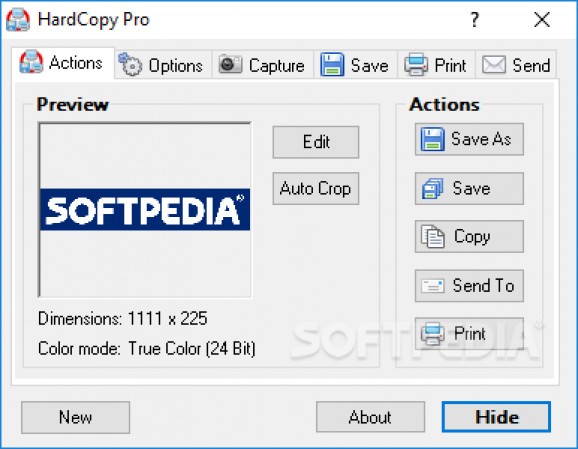Take screenshots, edit and adjust them to fit your needs, shaving off minutes for an otherwise pretty basic and dull task you might have to deal with. #Screen capture #Capture window #Edit screenshot #Screenshot #Capture #Snapshot
HardCopy Pro is one alternative to the traditional print screen and paste combo, with features that will help any user capture screens faster than any other way and with as little effort as possible. This app is especially useful for situations where documenting has to be fast, reliable, and thorough at the same time. Whether we're talking about tutorials, reviews, or a simple screenshot to use with other projects, this app manages to deliver.
Now, most such apps usually have some sort of complicated interface. It's usually past this point that one realizes what a mistake it was to employ the use of such software. Still, with HardCopy Pro things seem to be different. With a key combination set by you, the screenshot and paste action will be done in seconds. Other options when using this app include Auto start, Hide on action, Tray icon, and Play sound. While these are not something to be hyped about, they do come to show that the app itself has been extensively developed.
The Capture Tab allows one to adjust the size and shape of the selection tool. You can also set a timer to have screenshots taken every couple of minutes. Lastly, one can also convert whatever screenshot was taken to another type of color format. Create noire-styled content or a retro-type setup by adjusting the color palette. The app can also successfully capture an entire app window. This is especially helpful to individuals interested in documenting app functionality.
As you'd probably imagine, saving your work with this app, like in the case of many others, is not really a big deal. Choose the save directory of choice, and decide on the JPG image quality. Printing is also pretty standard, although being able to decide the position of your creation on the resulting page is indeed somewhat out of the ordinary. Other settings deal with the printer of choice, page orientation, and printing size. All these allow for a customizable experience and an above satisfactory result.
The best part about HardCopy Pro is the preview screenshot feature. You don't have to save anything until you're sure that the result is indeed according to your needs and wants. Features such as Auto Crop or Edit will give you the much-desired freedom of altering your screenshots, creating the image of a one-stop-shop type application.
What's new in HardCopy Pro 4.17.1:
- Maintenance update with small bug fixes. Please see the product pages for details.
HardCopy Pro 4.17.1
add to watchlist add to download basket send us an update REPORT- runs on:
-
Windows 11
Windows Server 2022
Windows Server 2019
Windows Server 2016
Windows 10 32/64 bit
Windows Server 2012
Windows 2008 64 bit
Windows 8 32/64 bit
Windows 7 32/64 bit
Windows Vista 32/64 bit - file size:
- 1.5 MB
- filename:
- HCSetup.exe
- main category:
- Multimedia
- developer:
- visit homepage
4k Video Downloader
calibre
7-Zip
Zoom Client
Context Menu Manager
Windows Sandbox Launcher
ShareX
Bitdefender Antivirus Free
Microsoft Teams
IrfanView
- Bitdefender Antivirus Free
- Microsoft Teams
- IrfanView
- 4k Video Downloader
- calibre
- 7-Zip
- Zoom Client
- Context Menu Manager
- Windows Sandbox Launcher
- ShareX