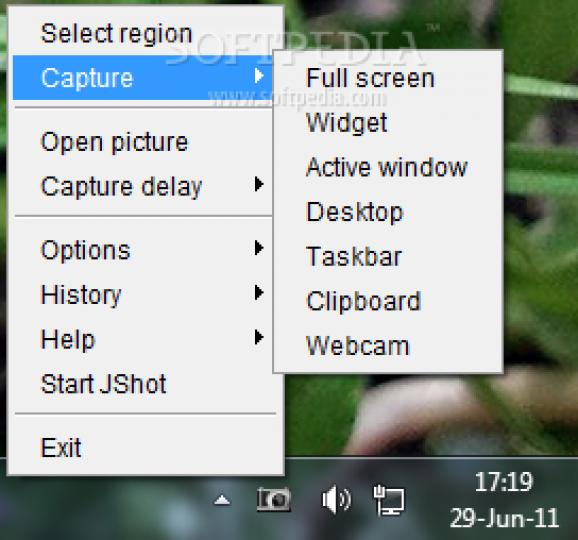A fully-featured application that allows users to take screenshots of a selected area of desktop or full screen, while proving many editing capabilities, sharing options and excellent output results. #Desktop grabber #Take screenshot #Edit snapshot #Capture #Screenshot #Snapshot
JShot is a cross-platform utility designed to take screenshots of your current desktop and publish them on the Internet.
JShot helps you focus solely on your work, as it runs in the system tray until called upon. There are multiple ways to take a snapshot, as you can opt for a selected area of the desktop, full screen, widget, active window, taskbar, Clipboard or webcam.
The program keeps a history with the photos that were recently taken and shared on the Internet, and you can quickly browse throughout the entire collection, thanks to its built-in buttons.
JShot comes packed with many editing capabilities, as it lets users draw lines or arrows, crop, rotate and flip images, resize the pictures, change the background color, hue, saturation, lightness and RGB, as well as enable the transparency mode and apply special filters (blur, sharpen).
Thanks to its multi-tabbed support, you can easily switch between the edited images. All the adjustments made to your pictures can be previewed, and you can roll back the unnecessary changes. Not only does the program allow users to edit the snapshots, but you can also upload images from your computer and edit them.
The generated images can be exported to the following file formats: BMP, JPG, JPEG and PNG, or copied to the Clipboard. Moreover, it is possible to upload the images via FTP and to image hosting servers, as well as send them to IM clients.
Other configurable settings include the possibility of setting the JPEG quality, selecting an external editor, picking a default foreground and background color, enabling sound effects and showing the magnifier and ruler. It is important to mention that hotkeys are also available for simplifying the entire process, and they can be reassigned.
JShot can be considered a reliable graphic capture tool, as it offers excellent output results, editing tools, sharing options, and many other useful features. It’s easy to work with and can be mastered by beginners and experts alike.
What's new in JShot 2.1.0.3-b65:
- Dropbox API migrated to the 1.0 version
- Fixed possible NPE in the oauth client
- Fixed possible NPE in the tab tooltip
JShot 2.1.0.3-b65
add to watchlist add to download basket send us an update REPORT- runs on:
- Windows All
- file size:
- 3.5 MB
- filename:
- jshotinstall.exe
- main category:
- Multimedia
- developer:
- visit homepage
7-Zip
IrfanView
Microsoft Teams
Zoom Client
Windows Sandbox Launcher
calibre
4k Video Downloader
paint.net
ShareX
Bitdefender Antivirus Free
- paint.net
- ShareX
- Bitdefender Antivirus Free
- 7-Zip
- IrfanView
- Microsoft Teams
- Zoom Client
- Windows Sandbox Launcher
- calibre
- 4k Video Downloader