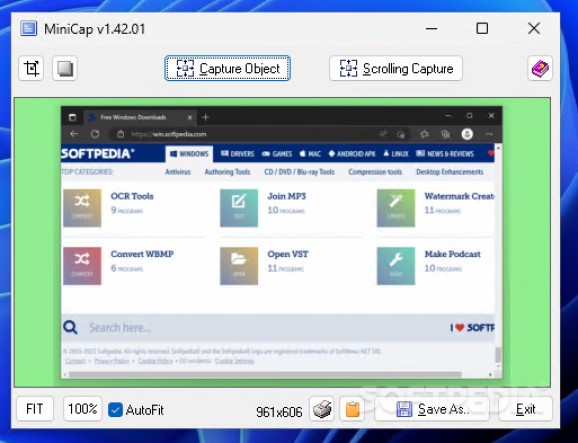With this standalone application, you can swiftly grab screenshots either through a GUI or through various command-line arguments. #Command-line capture #Screenshot capture #Grab screenshot #Capture #Screenshot #Snapshot
Portable MiniCap is a lightweight and very efficient piece of software created to offer you the possibility of grabbing screenshots using command-line arguments or the minimalistic graphical users interface that it features.
Being a standalone tool, installation is not a prerequisite, which means that you can just decompress the archive and run the executable to get started, or launch it from CMD.
Consequently, this translates into the ability to work with Portable MiniCap on all compatible systems, from a removable memory device, without a trace on the host computer.
The GUI enables you to take snapshots of a specific object or of a selected area, just by hovering your mouse cursor over the targeted item and pressing the CTRL key while clicking your mouse. The grabbed files can be saved to a user-defined destination folder, to GIF, TIF, PCX, PNG, BMP, JP2 or PDF.
The command-line usage of Portable MiniCap, however, comprises a much wider functionality, being fully detailed in the 'Help' document. It thus allows you not only to snap images of your screen, but also run an application and capture its window or an indicated region, or compress the generated picture.
Moreover, the command-line arguments enable you to copy an image to your clipboard immediately after capture, add a border to it or resize its width and height. The picture can be converted to Black&White, you can remove or flatten the aero mode from Vista and Windows 7 systems, as well as insert Exif comments into the saved file.
To conclude, Portable MiniCap is a useful and reliable program that can successfully assist individuals of varying levels of experience in grabbing screenshots, resorting either to the basic GUI of the tool or to the more demanding command-line interface.
What's new in Portable MiniCap 1.42.01:
- [Feature] Added -capturehwndat commandline parameter
- [Improvement] Noticed significant slow capture on some window captures, due to minicap trying to use PrintWin capture mode and failing; this mode is no longer attempted by default (see -trypwcapmode to reenable)
- [Feature] Added -trypwcapmode tells minicap to try using the PrintWindow capture mode which was used in some older version of windows for minicap older than v1.42
- [Bugfix] Sometimes printing without printer preview would fail with generic printer driver error, due to no printer document title being set.
Portable MiniCap 1.42.01
add to watchlist add to download basket send us an update REPORT- portable version
- This is the portable version of the application. An installable version is also available: MiniCap
- runs on:
-
Windows 11
Windows 10 32/64 bit
Windows 8 32/64 bit
Windows 7 32/64 bit
Windows Vista 32/64 bit
Windows XP 32/64 bit
Windows 2K - file size:
- 2.1 MB
- filename:
- MiniCapPortable.zip
- main category:
- Multimedia
- developer:
- visit homepage
Context Menu Manager
Zoom Client
Bitdefender Antivirus Free
calibre
IrfanView
Microsoft Teams
Windows Sandbox Launcher
7-Zip
ShareX
4k Video Downloader
- 7-Zip
- ShareX
- 4k Video Downloader
- Context Menu Manager
- Zoom Client
- Bitdefender Antivirus Free
- calibre
- IrfanView
- Microsoft Teams
- Windows Sandbox Launcher