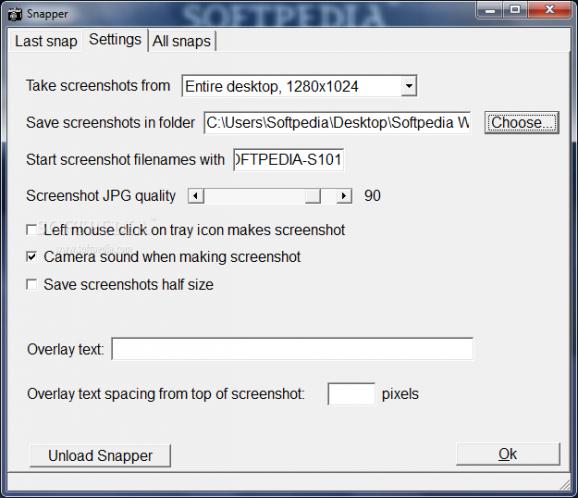Grab screenshots of your desktop or other connected monitors, with an automatic save option for quick processing, and options to add overlay text. #Take screenshot #Grab screenshot #Screenshot grabber #Take #Taker #Grab
The Internet is full of funny pictures with different tags, and even shots of desktops with layouts or computer jokes. Either that or for testing, taking a screenshot is a common thing nowadays, with various utilities like Snapper that can automate the process, thus letting you take more snaps per second.
You don’t even have to go through a setup process to make the application work, which also means you can carry it around on a USB flash drive to use on other computers as well. Another consequence is that system registries remain intagt, thus the target PC stays clean.
When launched, Snapper shows various settings to get acquainted with methods of taking a screenshot, where to save them, and several other options. If you have more monitors connected, a drop-down menu lets you select the source. Two additional tabs are there to preview the last shot, or all of them, with a browser for quick selection.
The output can only come as a JPG file, for which you can adjust a slider to determine the quality value. You get to choose the save path, as well as the name, which is fitted with an additional numbers not to overwrite the last.
Trigger methods are just a couple, either by using the button on your keyboard, or clicking the application tray icon. This automatically means the cursor is not going to star in the picture, and neither is such an option to make it visible. However, there is the possibility to have an overlay test written over the picture, with an input value in pixels to determine vertical position from the top.
All things considered, we come to the conclusion that Snapper is a practical utility, especially if you often need a picture of your entire desktop. Although trigger options are pretty limited, and you can only grab the whole screen, it enhances the overall task at least by making it faster for more screens.
Snapper 25.02.2010
add to watchlist add to download basket send us an update REPORT- runs on:
- Windows All
- file size:
- 784 KB
- filename:
- Snapper.exe
- main category:
- Multimedia
- developer:
- visit homepage
ShareX
Windows Sandbox Launcher
calibre
Microsoft Teams
Zoom Client
paint.net
IrfanView
Bitdefender Antivirus Free
4k Video Downloader
7-Zip
- Bitdefender Antivirus Free
- 4k Video Downloader
- 7-Zip
- ShareX
- Windows Sandbox Launcher
- calibre
- Microsoft Teams
- Zoom Client
- paint.net
- IrfanView