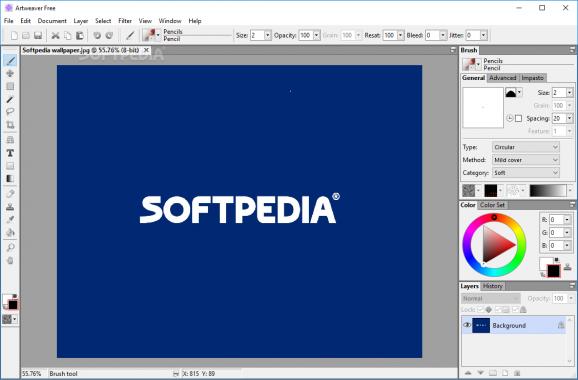Photo editor that features powerful tools and advanced settings, such as multiple layers and image filters, in addition to rich file type support. #Image editor #Image filter #Digital brush #Painter #Editor #Edit
Painting is a hobby that requires a good amount of skill. Most people prefer the canvas or a clean piece of paper to do their paintings on, but some individuals wish to take full advantage of modern technology and experiment with digital painting. Artweaver Free is here to replace the brush and canvas with digital tools, allowing you to enjoy your passion without wasting a drop of paint.
Even though they are not similar in many aspects, Artweaver Free's UI will remind you of Windows Paint. However, Artweaver is more focused on creating paintings or editing images. Most of Artweaver's tools can be found in the sidebar. Take advantage of brushes, erasers, paint buckets, crop, selection, stamp, text, perspective grid tools, etc. You have access to multiple paper models, image stamps, effects, and gradients — all ready to enrich your projects
Selecting a tool from the sidebar will change the upper toolbar as well. Each tool has certain parameters that can be altered in order to match your taste. For example, if you pick the Brush Tool, a dropdown menu will be made available on the toolbar. From there you can opt to work with acrylics, airbrushes, chalk, charcoal, crayons, oil paints, and many other related materials. On top of that, you can adjust the size of the brush tip, the color's opacity, grain, bleed effect, and so on.
You can choose to record a full painting session if you intend to teach others how to do it. To share the session with your peers, you can create an event that will replay the whole process. This way, you can showcase the exact tools and methods you've employed in accomplishing your projects.
Besides, Artweaver lets you share your work with fellow artists over LAN or the internet. This allows one to share a project and bring multiple individuals to work on it. Communicating with your friends is also achievable while working together on your next masterpiece.
Artweaver Free is an excellent tool for both beginner artists, who wish to accommodate to this new way of painting, and also for established artists who master all the environments. The app's strong points are represented by the collection of tools it provides, its online sharing capabilities as well as simplicity, which is a very important aspect overall.
Download Hubs
Artweaver Free is part of these download collections: PSD Viewer, Blur Image, Painting Managers, Image Layer Editors
What's new in Artweaver Free 7.0.16:
- Improved support for high DPI displays
- Fixed error when printing to PDF
- Fixed wrong saved 16 bits/pixel BMP documents
- Fixed various error reports
Artweaver Free 7.0.16
add to watchlist add to download basket send us an update REPORT- runs on:
-
Windows 11
Windows 10 32/64 bit
Windows 8 32/64 bit
Windows 7 32/64 bit - file size:
- 14.6 MB
- filename:
- Artweaver.exe
- main category:
- Multimedia
- developer:
- visit homepage
Windows Sandbox Launcher
7-Zip
Bitdefender Antivirus Free
IrfanView
Microsoft Teams
4k Video Downloader
calibre
ShareX
Zoom Client
paint.net
- ShareX
- Zoom Client
- paint.net
- Windows Sandbox Launcher
- 7-Zip
- Bitdefender Antivirus Free
- IrfanView
- Microsoft Teams
- 4k Video Downloader
- calibre