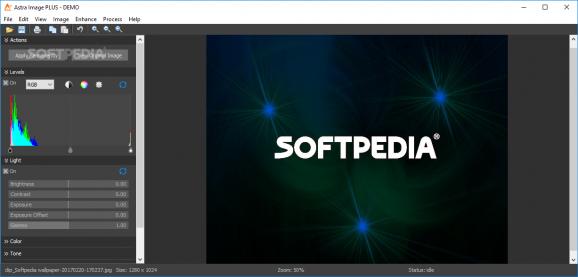Process and enhance favorite pictures using a broad range of effects and correction abilities, and interpret a file with the help of histograms. #Image editor #Image processing #Edit photo #Image #Editor #Edit
Astra Image is a complex and easy-to-use application designed to help process, adjust, and analyze various images by applying a wide variety of effects and correction properties.
It's wrapped in a well-organized and approachable interface with an editing panel and the available elements shown in a quick toolbar. It supports most standard formats like JPG, JPEG, PNG, ICO and BMP, along with the less known PDC, PCX, PMG and DDS. Pictures can be retrieved from any TWAIN-compatible devices, including scanners and cameras.
In order to open a file, all you have to do is browse its location on the computer, or access a recent one from the menu. Plus, the program automatically detects other items in the folder and flips through them when pressing the previous and next buttons.
To see a specific detail in the picture, you can zoom in and out, use the magnifying glass, or fit it to the window. It's possible to view the EXIF information of a photo, as well as add IPTC metadata for the currently processed image. It defines the structure, properties, and fields so that records are accurately described and easily accessed.
Extensive photo statistics can be calculated, including the mean, minimum, maximum, or standard deviation, and saved to a safe location or exported to Microsoft Excel. Histograms display the intensity of the RGB overlay. The chart is updated every time a change is made.
All diagrams details can be personalized by changing the titles, inverting axes, and turning the grid on or off. A broad range of functions are available, such as brightness, contrast, gamma, photo levels, curves, and histogram equalization. The app provides a real-time preview to see the current modifications and complete the project if you are happy with the result.
For hue, saturation, lightness and tint balance, all three channels can be adjusted for 24 and 48-bit files. You can resize items by choosing nearest, bilinear, bicubic, Mitchell, Lagrange, B-spline, or another method. Convolution filters enable you to sharpen, blur and extract other edge information from an image.
To sum it up, Astra Image is a feature-rich and reliable utility that comes in handy when you want to enhance, process, or analyze different pictures to turn them into amazing ones with the help of a multitude of editing filters and corrections.
What's new in Astra Image 5.5.8.1:
- Some small bug fixes and usability improvements.
Astra Image 5.5.8.1
add to watchlist add to download basket send us an update REPORT- runs on:
-
Windows 10 32/64 bit
Windows 8 32/64 bit
Windows 7 32/64 bit - file size:
- 11.3 MB
- filename:
- AI_Setup_x32.exe
- main category:
- Multimedia
- developer:
- visit homepage
Microsoft Teams
IrfanView
Bitdefender Antivirus Free
7-Zip
calibre
Zoom Client
ShareX
Context Menu Manager
4k Video Downloader
Windows Sandbox Launcher
- Context Menu Manager
- 4k Video Downloader
- Windows Sandbox Launcher
- Microsoft Teams
- IrfanView
- Bitdefender Antivirus Free
- 7-Zip
- calibre
- Zoom Client
- ShareX