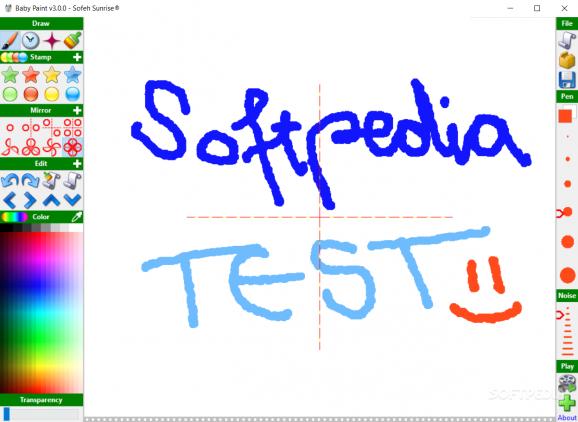An interactive program designed to help your children practice and improve their drawing skills with the aid of different pens, custom colors, as well as undo or redo actions, and save the generated photo to BMP file format. #Baby Paint #Draw Image #Image Drawer #Draw #Drawer #Pain
Baby Paint is a small Windows application that comes bundled with drawing tools designed specifically for helping children edit or create new images from scratch.
Since this is a portable program, it is important to mention that it doesn’t leave any traces in the Windows Registry.
You can copy it on any USB flash drive or other devices, and take it with you whenever you need to draw designs on the breeze, without having to go through installation steps.
All drawing parameters are embedded in the primary panel, so your children can easily access the desired ones.
You can also switch to a full screen mode for a better focus on the editing process. Custom images can be added in the workspace with the aid of the built-in button, so you cannot rely on the drag-and-drop support.
Baby Paint gives you the possibility to edit an image from your collection (JPEG, ICO, BMP, EMF, or WMF file format) or create a new one from scratch and export it to BMP file format. The tool also offers support for several preset pictures that you can make use of.
You can work with multiple editing tools, such as pen, clock or corner pen, insert stamps (e.g. heart, hat, star, cup, globe), set the desired color for the background, undo or redo your actions, move objects to different angles with the aid of the built-in buttons (you cannot drag and drop items to the desired area), zoom in or out, as well choose the desired color for the editing tools.
What’s more, you can alter the noise, adjust the pen’s size, as well as playback all your drawing actions, play or stop the video streams, as well as add more frames.
Baby Paint comes packed with a decent suite of features for helping your children practice and improve their drawing skills.
What's new in Baby Paint 3.5.0:
- Play position bar
- 4 new drawing tools: Line, Rectangle, Circle, Triangle
- 3 new editing tools: Rotate, Invert colors, Move to the center
- Improvements and bug fixes
Baby Paint 3.5.0
add to watchlist add to download basket send us an update REPORT- PRICE: Free
- runs on:
- Windows All
- file size:
- 2.1 MB
- filename:
- soft-babypaint-win.zip
- main category:
- Multimedia
- developer:
- visit homepage
Windows Sandbox Launcher
ShareX
calibre
paint.net
IrfanView
7-Zip
Bitdefender Antivirus Free
Microsoft Teams
4k Video Downloader
Zoom Client
- Microsoft Teams
- 4k Video Downloader
- Zoom Client
- Windows Sandbox Launcher
- ShareX
- calibre
- paint.net
- IrfanView
- 7-Zip
- Bitdefender Antivirus Free