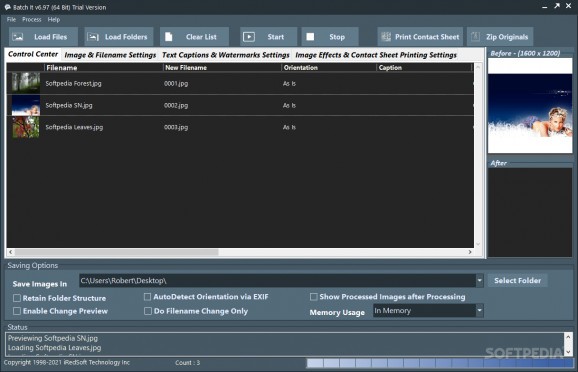Edit, watermark, and convert any and all of your photos with this batch image converter that facilitates altering multiple pictures. #Batch editor #Edit images #Watermark image #Rotate #Effect #Watermark
Editing a photo takes time. It can be quite a lengthy process, especially when you want to achieve a certain look for your image. But even if you're not particularly picky about your editing, the whole thing can still take a good amount of time to finish.
When working on a batch of photos for which you already have a sort of preset in mind, it would be a boon to not have to go through them individually. Editing one single picture can take a while, but multiple? That could be quite an arduous process. Time is a precious thing, and if there are a bunch of images you want to edit similarly, Batch It is just the app for you.
You can pick up this app quite easily. The "Control Center" shows you a brief overview of the photos you've added for the software to convert. Through the menu nested near the top, users also have the ability to load an entire folder, and the app will fetch the photos from it.
Under the "Image & Filename Settings" menu, users can take advantage of some of the program's formatting capabilities, such as cropping, rotating, resizing, as well as converting. There is also the "Image Effects" menu, taking this further thanks to its ability to brighten up your photos, change their contrast and sharpen them, and even add a border.
With Batch It, inserting captions and watermarks into multiple photos is also readily available. The designated menu for those functions lets you add text and change its look, whilst also giving you the option to move it around. The same applies in the case of watermarks, able to be added as image files.
You can also prepare your photos for printing using this software. There is a dedicated section just for that in the last tab, where "Contact Sheet Printing" facilitates the process of adding in multiple images on a single sheet of paper.
Batch It is pretty versatile, all things considered. Owing to its efficient batch editing capabilities, it can save you a good amount of time and frustration when you have to alter multiple photos in a similar style.
Download Hubs
Batch It is part of these download collections: Watermark Image
What's new in Batch It 7.27:
- Minor UI Fixes
- Internal Code Optimization
Batch It 7.27
add to watchlist add to download basket send us an update REPORT- runs on:
-
Windows 11
Windows Server 2016
Windows 10 32/64 bit
Windows Server 2012 R2
Windows Server 2012
Windows 8 32/64 bit - file size:
- 11.5 MB
- filename:
- batchit.exe
- main category:
- Multimedia
- developer:
- visit homepage
4k Video Downloader
IrfanView
Bitdefender Antivirus Free
Microsoft Teams
paint.net
Windows Sandbox Launcher
7-Zip
calibre
Zoom Client
ShareX
- calibre
- Zoom Client
- ShareX
- 4k Video Downloader
- IrfanView
- Bitdefender Antivirus Free
- Microsoft Teams
- paint.net
- Windows Sandbox Launcher
- 7-Zip