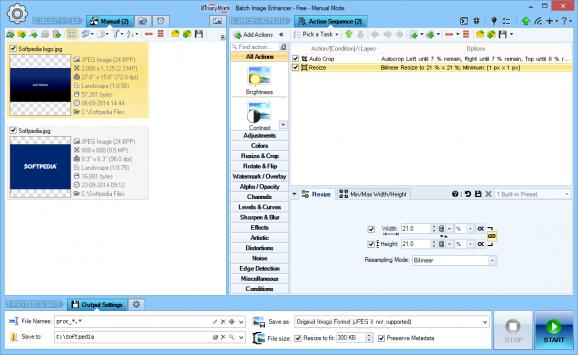Edit images of different formats in batch mode using crop, rotate, resize, sharp or blur functions as well as add various effects. #Image enhancer #Photo editor #Edit image #Editor #Watermark #Brightness
BinaryMark Batch Image Enhancer is a photo editor that allows you to quickly adjust large batches of pictures. Whether you are looking to tweak the luminance of photos, modify the colors, levels, saturation, noise or apply gamma correction, the program offers you the suitable tools at close hand.
The image editing application features a rich collection of tools that you can use for photo modification. However, everything is cluttered in the main window, which is likely to put off many users.
The program supports editing images down to color channels, a feature that permits you to make advanced changes in the picture structure. You may adjust the blackness/whiteness components using the HWB color channel or modify the hue/saturation/lightness with the help of the HSL functions. Histograms indicate the highlights and shades as well as the level of the color spectrum in the preview area.
Aside from the colors and light properties in the photo, BinaryMark Batch Image Enhancer also allows you to resize the picture or crop segments of it. You may add text watermarks or overlay separate images, as well as manipulate the alpha channels and the opacity. Moreover, the program can convert pictures to different formats and find images that match the specified criteria, such as size, name or EXIF data. You may easily copy, move, rename or delete batches of photos.
The image processing app also gives you the possibility to manually blur or sharpen parts of the photo, and add color effects. You can distort the picture in such manner that it resembles an oil painting, an ink sketch or a frosty glass, for instance. Each of the preset actions can be used with the default settings or manually adjusted before saving the results.
All aspects considered, BinaryMark Batch Image Enhancer offers a wide range of options and configuration settings for helping you customize and enhance favorite pictures. The only problem is its lack of organization when it comes to the interface.
BinaryMark Batch Image Enhancer 5.6.1.9
add to watchlist add to download basket send us an update REPORT- runs on:
-
Windows 11
Windows 10 32/64 bit
Windows Server 2012
Windows 2008 32/64 bit
Windows 2003
Windows 8 32/64 bit
Windows 7 32/64 bit
Windows Vista 32/64 bit
Windows XP 32/64 bit - file size:
- 8.2 MB
- filename:
- ImageEnhancerSetupT.exe
- main category:
- Multimedia
- developer:
- visit homepage
Windows Sandbox Launcher
paint.net
Microsoft Teams
Bitdefender Antivirus Free
calibre
ShareX
IrfanView
Zoom Client
7-Zip
4k Video Downloader
- Zoom Client
- 7-Zip
- 4k Video Downloader
- Windows Sandbox Launcher
- paint.net
- Microsoft Teams
- Bitdefender Antivirus Free
- calibre
- ShareX
- IrfanView