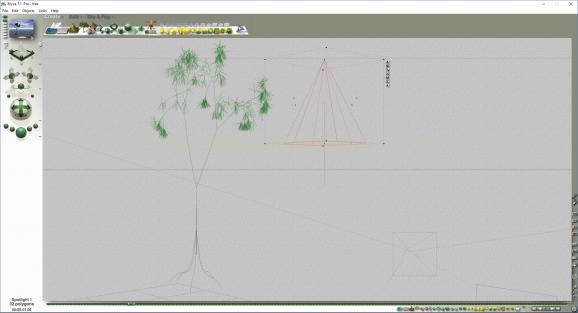Create impressive animations, art clips, 3D models, videos and other professional illustrations using this powerful rendering utility. #Draw animation #3D tool #3D graphic #Animation #Render #Renderer
Regardless of whether you want to create the landscape for a mini-game application you are working on or prefer to design your own animations for your website, you need a flexible tool that includes all the necessary features to design the objects or landscapes to the very detail.
Bryce is an all-inclusive utility that enables you to create a world of your own from scratch using a plethora of innovative 3D technologies.
Although it is not exactly stylish or modern, the utility comes with a well-organized interface that enables you to create and customize specific elements and objects, irrespective of your computer skills. In case you are having trouble working with this rendering app, then do not hesitate to check out the help section and learn how to get started.
You can find all the tools you need for your project in the toolbar as well as additional instruments in the status bar. In fact, you can switch between Create, Edit and Sky & Fog modes and determine if the newly created object fits well with the rest of the environment.
The highlight of the application comes from the fact that you can control every little aspect and hence, build an animation or landscape with the precise details you want. For instance, by accessing the Sky and Fog function, you can specify various parameters, such as the type of clouds, time of the day as well as the position and color of the sun, to name a few.
You should know that this is just the tip of the iceberg, as the utility also enables you to control the atmosphere parameters, include stars and comets or specify the sun or moon's shadow softness parameters for example. On the downside, you still need to know how to set the parameters accordingly if you want to design realistic-looking objects
Bryce is an advanced and feature-rich program that can come in handy if you need to create highly detailed and professional looking animations, landscapes or objects.
What's new in Bryce 7.1.0.109:
- New and Improved Light Lab
- New Lights:
- New Distant - (New in Bryce 7) Easily apply additional sunlight sources to your outdoor landscapes. Distant Lights interact with the Sky Lab effects of Clouds and Sky Color for a fully integrated second sun. Enjoy nearly unlimited brightness potential as well as the ability to apply gels. Use Distant Lights in combination with the default Sun or as a replacement, with Bryce 7, there are always options.
- Spotlight
Bryce 7.1.0.109
add to watchlist add to download basket send us an update REPORT- runs on:
-
Windows NT
Windows 7 32/64 bit
Windows Vista
Windows XP
Windows 2K - file size:
- 253 MB
- filename:
- Bryce_7.1.0.109_Win32.exe
- main category:
- Multimedia
- developer:
- visit homepage
4k Video Downloader
IrfanView
7-Zip
Zoom Client
calibre
Context Menu Manager
Windows Sandbox Launcher
Microsoft Teams
ShareX
Bitdefender Antivirus Free
- Microsoft Teams
- ShareX
- Bitdefender Antivirus Free
- 4k Video Downloader
- IrfanView
- 7-Zip
- Zoom Client
- calibre
- Context Menu Manager
- Windows Sandbox Launcher