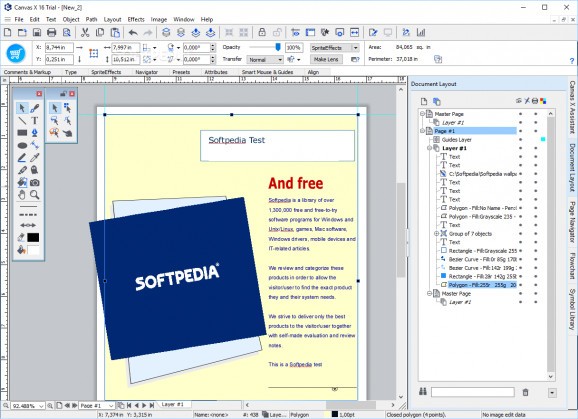A powerful text and image editing workstation packed with various tools and enhanced support for a wide diversity of file formats you can use for presentations, illustrations and more. #Create Illustration #Publish Illustration #Illustration Designer #Illustration #Publisher #Designer
When it comes to processing text, there are little other tools that get the job done better than a computer. This is thanks to the diversity of specialized applications such as Canvas X that give you the possibility to create documents and include various objects in order to obtain a result that can be used for multiple purposes, be them presentations, projects or entertainment.
You might want to take some time and get to know the application, both because it can be used for a breathtaking amount of purposes and due to the amount of tools it comes equipped with. However, it manages to keep all of its features in a highly-intuitive interface that shouldn't pose any accommodation problems whatsoever.
One of the main advantages is that it can import and export, in other word process a large variety of file formats. Ranging from commonly used image files to DOC, PDF, and even specialized formats such as AI, CDR or DWG, the application assures you that it can be put to good use once installed on your system.
To give you an overview, the main window prompts you with a few document types you can create, but you still have access to all tools, regardless of your choice. An abundant palette of creation and editing tools floats around your workspace so you can keep it at hand, while a side panel structured in tabs provides quick access to created objects and the ones you can place on the canvas.
On the one hand, the application can simply be used for text processing. With its enhanced support for modern text file formats, as well as PDF documents, compatibility is by far something to worry about. What's more, there's an integrated spell check utility that makes sure you reduce mistakes to a minimum, while the possibility to fully customize font, style, shape, size and color lets you create documents that meet any demand.
On the other hand, you might be tempted to also experiment with at least a few image processing and editing tools you can use. There's a rich library of preset objects that can easily be inserted by dragging them over the workspace. These are cleverly stored in categories, ranging from arrows and backgrounds, to various electrical components or chemical structures.
What's more, each object can be decomposed into lines and shapes to fully customize its appearance. The application also supports external files you can easily drop over the main window. Accuracy is a key element, with a ruler enabled by default and guidelines that can be added over the canvas in order to snap objects to it.
To sum it up, Canvas is a powerful workstation that piles up a staggering amount of image and text editing tools, putting them all at your disposal so you can use them as you see fit. With support for various commonly used and diverse formats, you are given full control over what the project looks like and where it is used later on. Although packed with more features you can count, it's incredibly easy to use by anyone.
Download Hubs
Canvas X is part of these download collections: AI Viewer, Export IGS, View DCM, View CMX
Canvas X 2020 Build 20.0.544
- runs on:
-
Windows 11
Windows 10 64 bit - file size:
- 259 MB
- filename:
- CanvasX.exe
- main category:
- Multimedia
- developer:
- visit homepage
Microsoft Teams
Context Menu Manager
7-Zip
Zoom Client
IrfanView
4k Video Downloader
Windows Sandbox Launcher
ShareX
Bitdefender Antivirus Free
calibre
- ShareX
- Bitdefender Antivirus Free
- calibre
- Microsoft Teams
- Context Menu Manager
- 7-Zip
- Zoom Client
- IrfanView
- 4k Video Downloader
- Windows Sandbox Launcher