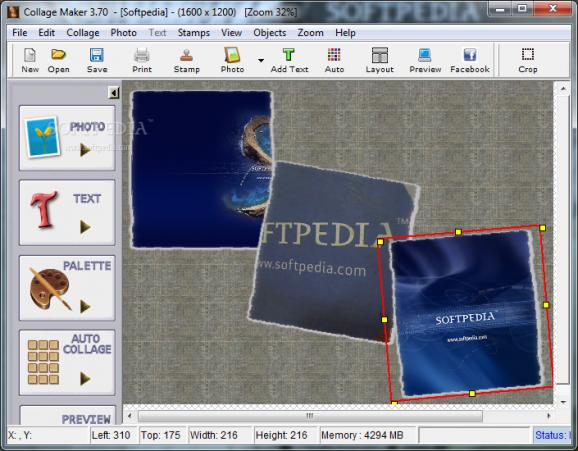Create eye-catching collages quickly and effortlessly. #Collage maker #Make collage #Create collage #Collage #Create #Generate
Collage Maker is a software that helps you seamlessly create collages from your photographs.
The interface of the program is user-friendly. You can create a montage that will be used as wallpaper or sent as email, printed on standard letter or A4 paper, or processed at the Digital Photo Center.
Thus, you can set the width and height of the collage, paper size, resolution and page orientation. Plus, you can create a new project from scratch or apply a template.
Adding photos to the collage is done by using the file browser (the "drag and drop" method is not supported).
When you insert text, you can select the font attributes (e.g. anti-alias, bold, outline), style, size, color and outline color. You can also enable a shadow, Halo, background, rectangular border, texture and gradient.
You can select the background fill type (e.g. solid fill, diagonal gradient), texture (e.g. marble, brick) and theme (e.g. "Balloons", "Halloween") for the collage.
On the other hand, you can use the "Auto Collage" feature to easily create collages once you have added photos. You can select the method from "Tile Cropped Photos", "Packed Uncropped Photos", "Grid Templates", "Blend Photos" and "Themes". The latter method comes with a lot of options (e.g. "Rainy Day", "Dark Art Studio", "Explosion").
Plus, you can optimize how cropped photos are placed on the collage, apply image effects, specify padding and use one of your photos as the collage background.
The program uses a moderate amount of system resources, comes with a well-drawn help file and didn't freeze or crash during our tests. Collage Maker is very easy to handle, even by novices. However, the tool should be used for entertainment purposes only, since it doesn't offer professional tools.
Download Hubs
Collage Maker is part of these download collections: Collage Makers, Create Collages
What's new in Collage Maker 3.80:
- Version 3.8 gives you the ability to restore "Snapshots" of your collage as you make edits. Snapshots are similar to "Restore Points" for your Collage.
- Fixed an issue that may have impacted non-admin users from registering their Name and Unlock Key information on Windows 7/8.
- Fixed a problem with Windows 7/8 so size settings of thumbnails are maintained.
- Fixed issue where some photos were not being resampled/smoothed under certain circumstances.
Collage Maker 3.80
add to watchlist add to download basket send us an update REPORT- runs on:
- Windows All
- file size:
- 22.1 MB
- filename:
- CollageMaker3.8.msi
- main category:
- Multimedia
- developer:
- visit homepage
Microsoft Teams
Context Menu Manager
calibre
ShareX
Bitdefender Antivirus Free
Windows Sandbox Launcher
7-Zip
4k Video Downloader
IrfanView
Zoom Client
- 4k Video Downloader
- IrfanView
- Zoom Client
- Microsoft Teams
- Context Menu Manager
- calibre
- ShareX
- Bitdefender Antivirus Free
- Windows Sandbox Launcher
- 7-Zip