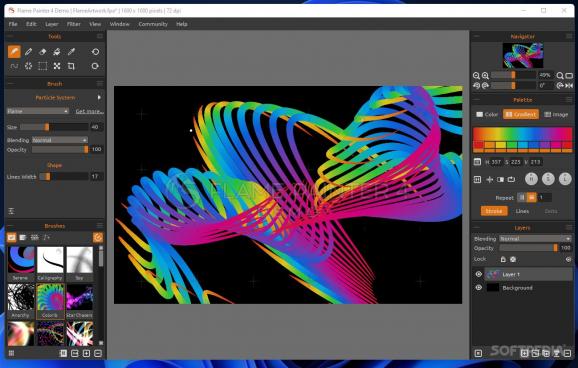Painting is done better with an application that is on your side regardless of your level of expertise, which is why your results in this case will be outstanding for sure. #Flame paint #Flame artwork #Artwork designer #Designer #Artwork #Flame
Flame Painter is another take on allowing users to express their inner artistic sense. This is done easily by means of modern and adaptable tools put at one's disposal for expressing even the deepest of feelings in virtual paint and ink.
I really liked how this app is able to turn one from a simple doodler into a virtual painter, and I reckon it is the application's doing.
There really isn't much to write home about when it comes to how this application looks. It is safe to say that it's not threatening or menacing in any way. On the contrary, you will find your tools on the left and adjustments for your layers and color palette on the right.
So far so good, right? Indeed! The organized manner in which this program manages to present its capabilities is truly inspiring.
You might want to first test some of the brushes included with this program. They might have quirky names such as Serene, Spy, Colorib, and so on, but I promise you that once you do make contact with your virtual canvas, they will start making sense.
In terms of tool tweaking, you can pretty much change all of their characteristics, including size, width, blending, and opacity levels, all with their tiny role in a system of cogs that ultimately deliver you artistic results that might seem unimaginable at first.
I would recommend this app even for those who find art a way to relax and simply unwind. The right side includes further optional adjustments that ultimately deal with color tone and shades, their integration with one another, and also the form in which they might end up in your artsy work.
A layer system has been put in place, so if you're used to doing things the Photoshop way, you will not be bothered in this case at all.
What's new in Flame Painter 4.1.5:
- Features and Changes:
- Save .fpa projects in Demo version
- Open .fpa projects from Demo version in the full version
- Bug Fixes:
Flame Painter 4.1.5
add to watchlist add to download basket send us an update REPORT- runs on:
-
Windows 11
Windows 10 32/64 bit
Windows 8 32/64 bit
Windows 7 32/64 bit - file size:
- 80.1 MB
- filename:
- Flame_Painter_4_Demo_64bit_v4.1.5_Windows.exe
- main category:
- Multimedia
- developer:
- visit homepage
Zoom Client
IrfanView
7-Zip
calibre
Microsoft Teams
paint.net
Windows Sandbox Launcher
4k Video Downloader
Bitdefender Antivirus Free
ShareX
- 4k Video Downloader
- Bitdefender Antivirus Free
- ShareX
- Zoom Client
- IrfanView
- 7-Zip
- calibre
- Microsoft Teams
- paint.net
- Windows Sandbox Launcher